Changelog
Jun 3, 2025
Integrate the AI with all your apps 🔌

Instantly connect the Shortwave AI to the tools you use every day, including Notion, Hubspot, Github, Asana, Linear, Zapier, and any other tool you use via MCP.
🚢 More new features
- Upgraded the Shortwave AI to use Claude Sonnet 4 for increased intelligence & capabilities
- AI Memories now allow you to control AI behavior by asking it to "Remember to..."
- New actions supported in AI Filters (Star, Mark Important, etc)
- View historical chat interactions within the current session
- Added support for hour-level date ranges in search
⚙️ Product changes
- Updated design of web & desktop apps to make the AI more central to the UX
- Added information about AI Filter actions taken into the thread UI
- Delivery schedules can now be managed separately from Bundles for more fine-tuned inbox control
- Improved the UX for saved prompts
- Improved the UX for AI Filters
- Enabled changing the number of paid seats during free trial period
- Increased the speed of the AI Assistant by removing unnecessary steps
🐛 Fixes & improvements
- Fixed bug causing multiple "Organize my inbox" prompts on iOS
- Fixed AI confusion when drafting a new email with AI in a popout
- Improved handling of rich text in AI drafts on iOS
- Improved handling of long links in the AI & long AI chat sessions
- Fixed bug involving AI Filters running on spam emails
- Fixed bugs with () operator and % character in search queries
Feb 28, 2025
Talk to your inbox 🎙️

Shortwave’s AI Assistant now supports voice commands. Just tap the microphone or press cmd+. and start talking — no typing required.
🚢 More new features
- Modify, move, and delete calendar events using the AI Assistant
- Upgraded AI Assistant LLM to use Claude 3.7 Sonnet for better handling of complex workflows
- AI Assistant now understands Inbox Splits for more specific organization options
- Organize with AI now available on iOS
- Configurable time-based inbox sections (Today, Last 7 days, Months, etc.)
⚙️ Product changes
- AI search & Organize with AI are now enabled for free users
- AI Assistant now waits for action confirmation while organizing your inbox
- AI Automations renamed to AI saved prompts
🐛 Fixes & improvements
- Fixed Calendar date picker bugs
- Fixed calendar RSVP bug
- Fixed snoozed todo navigation
- Fixed IME keyboard bug on desktop & web
- Fixed default mail app bug on desktop & web
- Fixed print functionality in desktop app
- Fixed crash with images on iOS
- Improved automatic follow-up reminders UX
- Improved in-app error handling
Jan 21, 2025
Organize your inbox with AI ✨

Automatically triage your inbox with 1-click using the new ✨ Organize inbox with AI button. The Assistant will help you identify important emails & todos and then sweep away the remaining clutter.
🚢 More new features
- AI Assistant v3 — our new, much smarter assistant. It includes new capabilities, like:
- Archiving, deleting, and labeling emails at your request
- Managing your todos
- Writing even better emails
- AI filters to automate your email inbox
- Native desktop apps for macOS + Windows
- Robust calendar integration:
- Full day vertical calendar view
- Ability to specify calendars & edit event details
- Join meeting shortcut for video calls
- Recent opens for a real-time feed of people opening your emails
- Link tracking to show who clicked specific URLs on emails you send
- AI Assistant file upload support for PDFs and text-based files
- Color support in our editor for formatting text & highlighting
- Public thread links for externally sharing live threads
- AI attachment analysis for iOS
⚙️ Product changes
- Support for Outlook and POP3 emails
- Support for unified inbox
- Tabbed right sidebar views for calendar, activity feed, contacts, and more
- Streamlined Split creation
- Smarter AI snooze suggestions
🐛 Fixes & improvements
- Fixed bug with re-uploading attachments
- Fixed bug that cleared push notifications for other accounts on iOS
- Fixed badge count issue on iOS
Nov 21, 2024
Auto-reminders for emails with no reply ⏰

Automatic follow-up reminders: Enable automatic reminders to follow up on emails if there's no reply after a set time.
🚢 More new features
- Summarize with AI ✨ button for attachments
- Auto-apply support for shared labels
- All mail page in sidenav and new
is:allsearch
⚙️ Product changes
- Updated thread preview layout for better readability
- Attachment indicators are now excluded for certain file types, like .ICS and inline images
- Trash shortcuts
#anddeleteno longer un-trash threads - Introduced a Premier plan to support teams that need our most powerful AI & sales features
🐛 Fixes & improvements
- Added indicators for threads marked trash or spam
- Fixed bug where address with +fragments displayed as one contact
- Fixed bug where printing was broken for forwarded threads
Nov 1, 2024
Shared read statuses 📨

Keep your team in the loop: Teammates on the same thread can now view email opens, even if they didn’t send the email. Give your team the context to follow up at the right time, with the right message.
🚢 More new features
- Backlinks for forwarded threads
- AI Automations on iOS
⚙️ Product changes
- New setting to let coworkers on your same domain request to join your Shortwave team
- Enhanced the AI Assistant’s ability to context switch
- Option to notify teammates for shared thread
- Support for lowercase search operators
or/and
🐛 Fixes & improvements
- Updated app color palettes for improved readability
- Added warning before sending emails that contain
{placeholder_text} - Updated icon to add labels to a thread
- Improved closing attachment previews by clicking on the background
- Fixed bug where selecting who to share with requires 2 taps on iOS
- Fixed bug where avatars would sometimes show an incorrect image on iOS
- Fixed bug for shifting threads on the search page on iOS
Oct 17, 2024
Shortwave for Teams 💼

AI-native email for your team: Shortwave is evolving from an email app just for you, to an email collaboration suite for your entire team. Learn more about our new teams features below, or schedule a one-on-one call with our team.
🚢 New features
- Team comments to discuss emails privately internally
- Email thread sharing to keep everyone on the same page with live updates
- AI Snippets for custom email templates
- Shared labels for an accessible email archive
- Assignees to delegate emails to teammates
- AI Automations to streamline team workflows on desktop & Android
- AI analysis for text attachments (PDFs, code files, text files, etc.)
- Text color options for formatting
- Slash
/commands for editing email drafts
⚙️ Product changes
- Restructured settings pages for your account
- New settings pages for Teams using Shortwave
- New “Team” shortcut in the left sidebar that lets you:
- Manage your team settings
- View all email threads assigned to you
- View all threads shared with you
- View your threads that have team comments
- View all threads where you have been @mentioned (in a comment, or in an email body)
- New search operators for:
is:assignedis:sharedhas:commenthas:mention
- Added ability to delete threads marked as spam from Shortwave
- Added ability to sync contacts from Google Directory
🐛 Fixes & improvements
- Added support for text formatting in todo descriptions
- Added support for winmail.dat attachments
- Improved email reply parsing for multiple languages
- Fixed a Chrome performance issue some users encountered on older devices
- Fixed an iOS bug where a "Draft saved" toast would show on send
- Fixed an iOS bug where adding recipients would not remove the text input
Sep 10, 2024
The new AI Assistant ✨

Meet your supercharged AI Assistant: It’s a radically smarter & faster AI analyst that can answer critical questions and perform complex procedures.
🚢 More new features
- Mobile notifications with avatars and subjects
- In-app AI Assistant guide for "What can I ask" with tips
- Resize button for the new AI Assistant
⚙️ Product changes
- Redesigned channel management with improved settings and invite options
- Updated
@mentionsto clearly differentiate when you are the one mentioned - Calendar event descriptions now support markdown formatting (like links, lists, italics, etc.)
🐛 Fixes & improvements
- Fixed a bug with the select-all shortcut
- Fixed crash when adding large attachments on iOS
- Resolved issue with hidden buttons in iPad landscape onboarding
Aug 1, 2024
Customizable AI automations ⚡

Personalize your AI Assistant's automations: Along with Shortwave’s default automations, you can now create custom one-click AI commands for your most common workflows.
🚢 New features
- Descriptions for todos
- Customizable AI proofreading setting
- AI-powered snooze suggestions based on email contents
- Automatic AI forward summaries with improved design for readability
- Calendar settings with new meeting link support for Google Meet & Zoom
- Scheduling conflict detection inside the AI Assistant
- Date-highlighting in emails for one-click scheduling
- “Invite to team” button to easily share Shortwave with people on the same domain
⚙️ Product changes
- Updated AI infrastructure to make AI-powered search smarter
- Redesigned previews of forwarded threads
- Tapping the inbox icon in the bottom menu now navigates you to your first split on iOS
🐛 Fixes & improvements
- Improved threading for mailing lists
- Improved AI scheduling for better contextual suggestions and handling event recipients, locations, and notes
- Fixed an issue with non-roman character support for attachment file names
- Fixed an issue with mention suggestions going offscreen on Android
- Improved design for iOS attachment previews
- Fixed iOS Dictation sometimes duplicating text
- Fixed a display issue on thread audience bottom sheet caused by long emails on iOS
Jul 9, 2024
An upgraded AI Assistant & calendar sidebar 📅

With the redesigned AI Assistant, you can: view your calendar & upcoming events, see relevant contact information, generate better drafts from scratch, and easily access your most common actions in one click.
🚢 New features
- AI Assistant automations for:
- Proofreading for typos & grammar
- Writing emails from scratch
- Improving drafts with suggestions
- Scheduling calendar events
- Helping research and analyze information
- Finding answers from your email and the web
- “Create event” button to schedule new Google Calendar events with video calling, descriptions, and participant management
- Automatic AI Assistant prompt suggestions as you type
- Resizable AI Assistant sidebar on web
- Redesigned the UI for branched threads (side conversations)
- Compose box button to add images inline
⚙️ Product changes
- Email threads display when subject lines are changed
- New notification setting options for iOS
- Redesigned app onboarding for iOS
- Reorganized app settings on the web & Android
- Updated AI Assistant keyboard shortcuts
↑arrow key for suggestions←arrow key for previous prompts
- Updated styling for email recipients and added keyboard shortcut support for selection when editing the recipients of an email
- Multi-select supports drag and drop to move threads across the app (including onto the label icon in the sidebar)
🐛 Fixes & improvements
- Email previews in Sent and Draft searches now show recipients on iOS
- Added ability to long-press on message avatar to open contact details sheet on iOS
- Fixed an issue with snooze date-time picker being partially cut off on iOS
- Improved AI Assistant focus and keyboard behavior on mobile
Jun 21, 2024
Check trash & spam in Shortwave 🚮

New Trash and Spam pages: View any threads that have been marked as spam or deleted directly from the Shortwave app, without needing to jump back to Gmail.
🚢 New features
- Pull to refresh inbox on iOS
- Expand compose box inline for more writing space
- Rotate through Bcc intro recipients when pressing
CmdShiftI
⚙️ Product changes
- Existing mark trash
#and spam!shortcuts now also unmark trash / spam - Todos with new updates move to the top of the section
- Added a setting to choose what number of todos to show in the inbox
- Redesigned drag-and-drop areas for clarity
- Command palette support for toggling experiments and app theme
🐛 Fixes & improvements
- Fixed issue with snoozed todos not showing on iOS
- Fixed automatic sender bundling in splits on iOS
- Fixed bug with snooze picker on large iOS devices
Jun 6, 2024
Split your inbox 🗂️

Divide and conquer with Splits: Focus your time & attention by dividing your inbox into tabs. Create Splits for important emails, specific senders, labels & more — available on all platforms.
🚢 New features
- Preferred language support for instant summaries
- Gmail “Importance” support to mark threads as Important
- App badge setting to only show count of emails marked Important
- Edit the contents of a forward on web
- Sidebar navigation item for quick access to all of your labels
- Enabled swipe actions across all email thread lists on mobile, including search results
⚙️ Product changes
- Redesigned inbox zero state and made it shareable
- Added keyboard shortcut
CmdShiftMfor follow-up reminders - Redesigned search input on web for improved accessibility
- Renamed "Split View" to "Side Pane" and made it more responsive
- Support for dragging & dropping an email thread onto a saved label in your sidebar
- Thread actions now have distinct colors
- Updated close buttons for thread and bundle panes to be more consistent across different layouts
- Restructured and added new Settings for easier navigation and controls
🐛 Fixes & improvements
- Improved design & functionality of the thread audience bottom sheet on iOS
- Fixed bundles not closing after last item swiped away on iOS
- Fixed status indicator not showing on certain thread previews on iOS
- Fixed a bug with the inbox sometimes loading incorrectly on iOS
- Enhanced the "Starred" split to show all starred threads without section headers
May 20, 2024
Instant AI replies ⚡

One-click responses: Instant AI replies are here to help you draft emails faster than ever — write a contextual reply using your unique voice and tone in a single click with simple inline suggestions.
🚢 New features
- AI-powered
about:search term - Create new labels on iOS
- Search existing labels in label picker on iOS
- Print an entire email thread
⚙️ Product changes
- Upgraded the AI Assistant to GPT-4o for faster and better responses
- Updated app badge count to clear per-account
- Added ability to favorite and unfavorite from any search
- New recipient management UI on iOS
- Added support for "Move to" thread action on iOS
- Added support for more mobile swipe actions (label, important, move to)
- Added new Mac shortcuts:
CtrlN— Move to the next itemCtrlP— Move to the previous itemCtrlF— Open the focused item (move forward)CtrlB— Close the open item (move backward)
🐛 Fixes & improvements
- Improved display for nested quotes in threads
- Added “Unsubscribe” action to the command palette
- Available hours now update immediately to reflect timezone changes
- Fixed an issue with some emails rendering too small on iOS
- Fixed copying text from HTML emails in Safari
- Fixed saved searches to properly respect the
ORoperator in all cases - Fixed incorrect tooltip shortcut hints on Windows
May 2, 2024
Stars and todos are the new pin ⭐

Transform your inbox into a dynamic task list: Pin has been upgraded to 2 new features that streamline managing tasks — stars for simple tasks & todos for complex tasks.
🚢 New features
- AI Assistant search chips that show the full list of email threads identified
- “What can I ask?” guide built into the AI Assistant
- Smart text selection from the “Select text” action on iOS to directly call, copy, or navigate to addresses, links, and even flight numbers
- Dedicated sidebar pages for Starred and Todos
- 4 new settings to customize stars and todos
⚙️ Product changes
- Updated the following shortcuts: (full list of supported shortcuts)
- Add to todo
T - Go to Todos
G+O - Star
S - Go to Stars
G+S - Print latest message
Cmd+P
- Add to todo
- Updated and added status indicators on threads for stars, drafts, and todos
- Added search query
is: starredto view starred threads - Separate tabs for threads and todos on Snoozed page
- Command palette now supports starring, adding to todo, and navigating to respective pages
- Sunset the ability to pin in lieu of starring
- Sunset the ability to snooze to someday in lieu of todos
- Sunset the ability to combine items together via drag and drop outside of the Todos section
- Redesigned page headers and titles for search results
- Toasts moved to bottom right on web
- “Update app” button moved to bottom left on web
🐛 Fixes & improvements
- Improved contact suggestions
- Redesigned app top bar on web
- Fixed monospace font display on Safari
- Fixed a bug with downloading and viewing attachments on Safari
- Updated shortcut hint styling to capital letters for improved readability
- Made swipe action directions clearer in swipe settings
- Fixed a bug where push notifications were sometimes cleared without viewing the iOS app
Apr 17, 2024
Do more with multi-select on iOS ✅
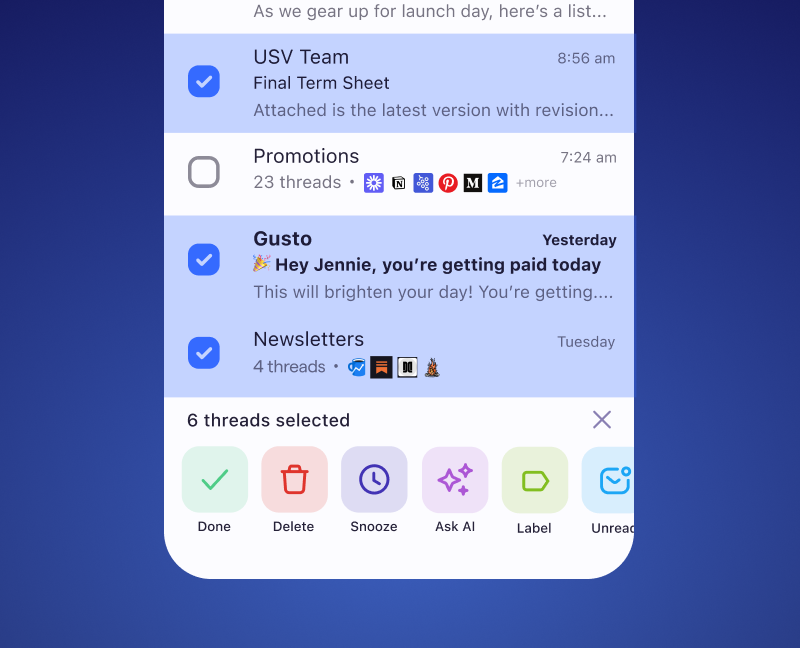
Redesigned multi-select: Shortwave’s new iOS multi-select menu makes it easier than ever to take bulk actions and organize multiple threads at once
🚢 New features
- Rolled out a handful of AI-assisted search improvements, including better search accuracy, efficiency, and performance
- Added activity dots to thread previews on iOS
- Added icons to timestamps for scheduled sends and snooze on iOS
⚙️ Product changes
- Added sounds for push notifications on iOS
- Moved snoozed and delivery info banners from the bottom of a thread / bundle into the timestamp on iOS
- Updated unsnoozed threads to show clock icon in timestamp
🐛 Fixes & improvements
- Fixed bug which sometimes caused messages to display on top of each other
- Updated unsubscribe and attachment links to open in an in-app browser on iOS
- Fixed incorrect toast message when scheduling a send on iOS
- Fixed a bug where inline images would show as attachments on iOS
- Fixed several scheduled send bugs on iOS
- Improved handling of emails with no content in bundle previews and "View original" modal
Mar 29, 2024
Know when your email is read 📬
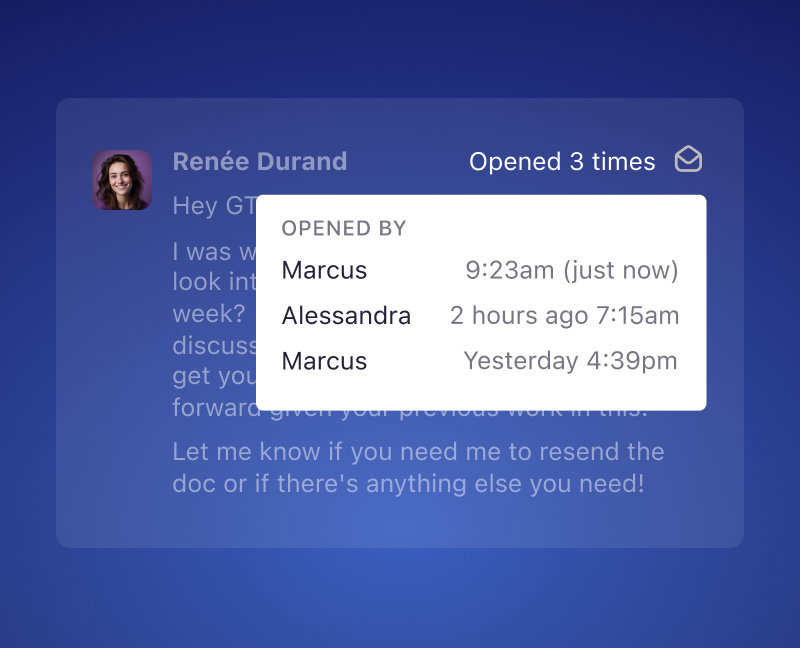
Read statuses: See when the emails you send are read so you can get the context you need to write effective follow-ups.
🚢 New features
- “Move to” shortcut
vfor threads and bundles - Badge counts on iOS for new threads
⚙️ Product changes
- Unified snooze and schedule send menus with the command palette
- Updated the following shortcuts: (full list of supported shortcuts)
- Label →
l - Snooze →
b,h
- Label →
🐛 Fixes & improvements
- Improved handling of emails from Square to be threaded by vendor
- Fixed a bug with overlapping text on iOS
- Fixed a bug with alias selection when forwarding threads
Mar 15, 2024
Reminders to follow up 🪃
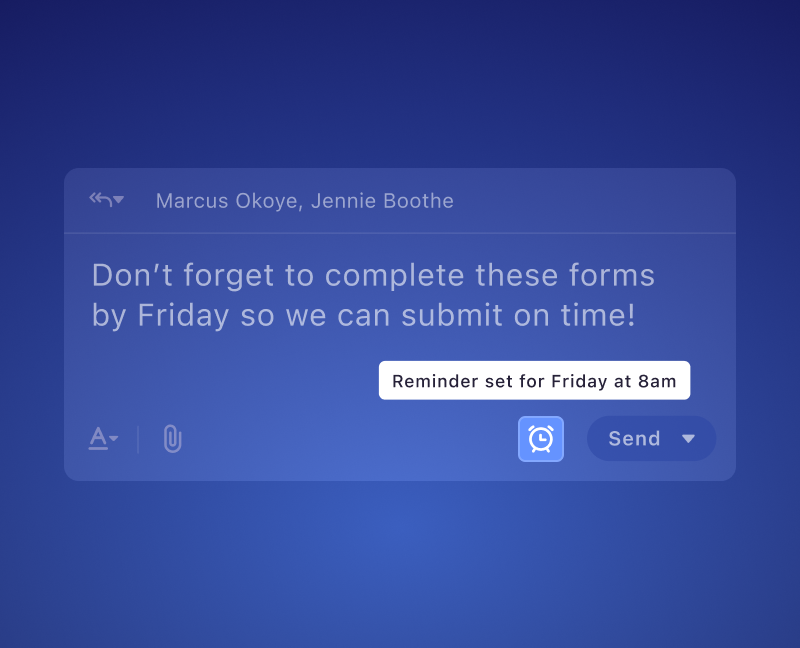
Never drop the ball again: Set a follow-up reminder with a custom time to have an email return to your inbox if there’s no reply.
🚢 New features
- Schedule send on iOS
- "Mark as unread" multi-select menu option on iOS
⚙️ Product changes
- Redesigned iOS email thread views:
- Auto-scroll to new messages when viewing an email thread
- Email thread headers automatically hidden when scrolling
- Smart recipient dividers
- Collapsible reply input
🐛 Fixes & improvements
- Fixed a bug with BCC recipients in draft & search previews
- Added link support in message text selection sheet on iOS
- Fixed visual alignment issues on search screen on iOS
- Fixed a visual bug with emojis in messages on iOS
- Fixed banner display bugs on iOS
Feb 27, 2024
Create calendar events 📆
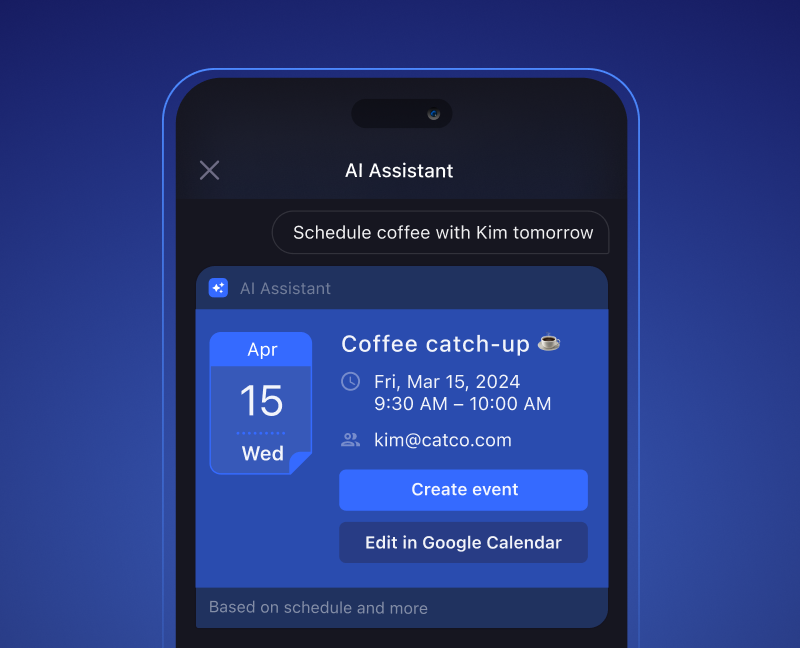
Seamless AI calendaring: Use the AI Assistant to manage your calendar by scheduling and creating new events right from your inbox. Available on all platforms & plans!
🚢 New features
- Thread and message links get copied as rich text
- “Reply to sender” action added to message
...overflow menu
⚙️ Product changes
- Access the AI Assistant via the command palette
- Added ability to load images blocked in privacy mode
- Converted app loading state into a wave animation
🐛 Fixes & improvements
- Added titles to the label picker so that hovering over them will let you see the full label name
- Forwarded messages now properly work with aliases and respect the "send as" setting
- Fixed a bug with adding calendar events from unknown senders on iOS
- Fixed a bug where swipe actions would sometimes get stuck on IOS
- Fixed headings being cut off in messages on iOS
- Added ability to scroll code blocks in messages on iOS
- Updated default typography for better readability on iOS
Feb 7, 2024
AI Launch Week roundup 🎁

5 launches in 5 days: Last week we launched 5 brand new AI features to help you save even more time when managing your email.
🚢 New features
- AI Autocomplete intelligently finishes your sentence on web
- Shortwave’s AI Assistant is integrated on iOS & Android
- AI-enhanced multi-select analyzes multiple threads and bundles using the AI Assistant
- Instant Summaries automatically summarize every email thread
- Bulk mark read/unread from multi-select menu
⚙️ Product changes
- The AI Assistant can now manage draft subjects and participants
- Sending a message no longer keeps focus in the reply box on iOS
- Redesigned thread reply box on iOS
🐛 Fixes & improvements
ctrl+shiftshortcuts fixed for Windows devices- Added undo support (
cmd+z) when typing in the AI Assistant on web - Fixed a bug with bold fonts on Chrome
- Bumped priority of addresses sharing your domain in +mention suggestions
- Added AI Assistant settings page on iOS
- Fixed minor theming and swipe action issues on iOS
Jan 18, 2024
Personalize your Shortwave 🌈
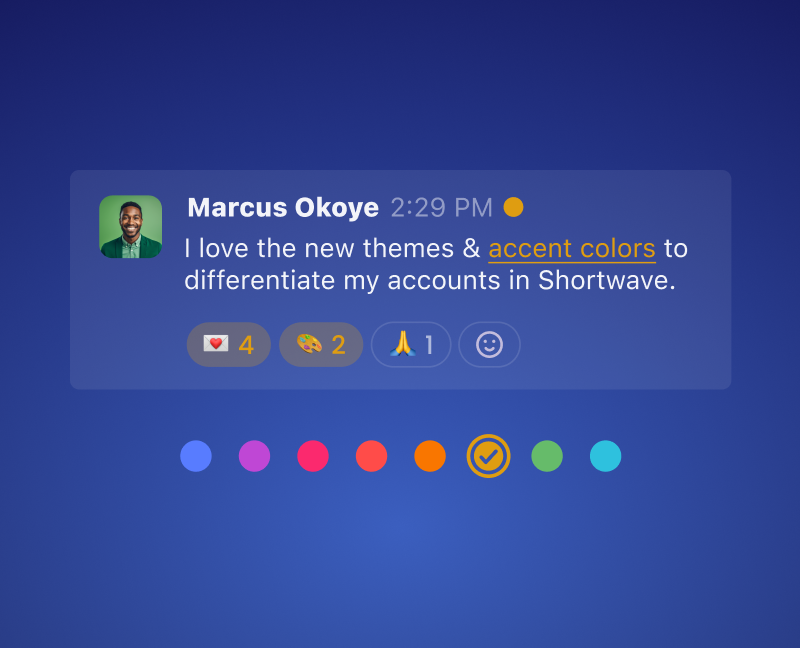
Custom themes for every account: Personalize your Shortwave with 8 beautiful new custom themes to add a personal touch and help differentiate between your accounts.
🚢 New features
- Customizable swipe actions for on iOS and Android
- CRM integrations with Salesforce, HubSpot, and more via automatic BCC support
- Turbocharged AI Assistant that’s 3x faster
- "Select text" action on iOS to copy just a portion of a message
⚙️ Product changes
- Support for 24-hour and DD/MM/YYYY time settings
- Copy & paste support for consistent styling within lists, quote blocks, and code blocks
- Ability to specify which linked accounts are covered by a paid plan
🐛 Fixes & improvements
- Improved display of search loading screens on iOS
- Fixed searches for sent emails sometimes not working on iOS
- Added an activity indicator to the Pinned section on iOS
- Added setting to manage "Sent with Shortwave" signature on iOS
Dec 13, 2023
AI writing that learns from you ✍️
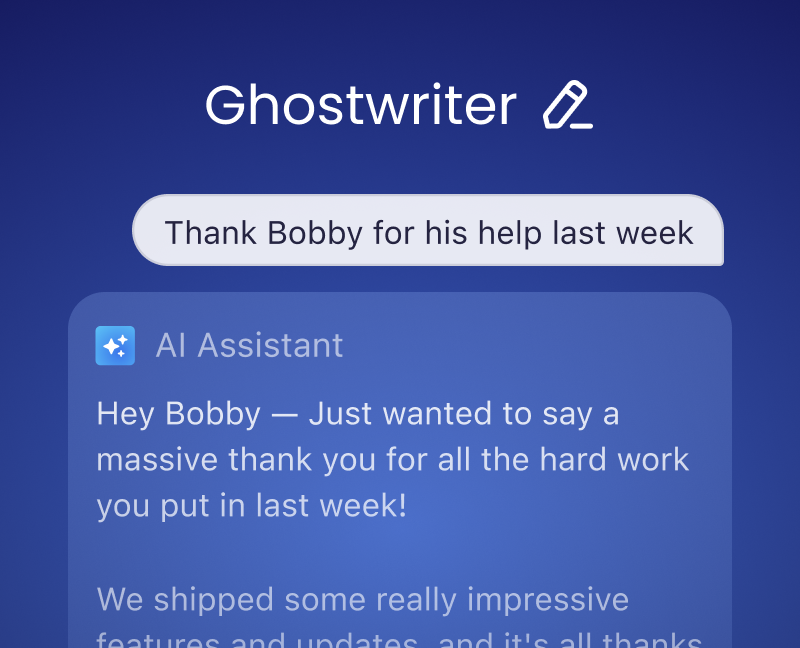
Introducing Ghostwriter: A new AI writing personalization technology that learns from your past writing to deliver an unmatched email composing experience.
🚢 New features
- Full-screen navigation setting
- Specify language for AI Assistant on web
- Customize AI Assistant based on role and custom prompts
- Share content directly from other apps to Shortwave on iOS
⚙️ Product changes
- New business plans that support multiple accounts on a single paid plan
- A cheaper Personal plan for individual users
- Annual billing discounts
- Up
↑and down↓arrow keys can scroll open threads
🐛 Fixes & improvements
- Improved support for quoted searches
- Improved support for Superhuman reminders
- Added shortcut
shift/to open Shortcuts settings page - Added shortcut
cmdshiftlto toggle app theme - Fixed color inconsistencies in dark mode on iOS
- Fixed scheduled sent threads not being shown in Sent searches on iOS
- Fixed a bug where Settings was sometimes inaccessible on iOS
- Improved safe area support for mobile PWA
Nov 16, 2023
Redesigned iOS app 🤳

A new iOS experience: This overhauled design brings the newest styling, features, and bug fixes to iOS. Give it a try to see how fast and sleek this latest version is!
🚢 New features
- More informative bundle headers with triage actions and thread counts on iOS
- “Bundle threads like this” thread action instantly creates sender, channel, and mailing list bundles on web
⚙️ Product changes
- New inbox design with sticky section headers on iOS
- Streamlined navigation menu for common actions on iOS
- Changed account switching to use horizontal swipes or double-tap on iOS
- Reorganized search pages with easier access to favorites on iOS
- Shortcut
yinstantly generates AI summaries on the web - Automated senders, channels, and mailing lists no longer bundle by default
- Renamed “Workspaces” → “Teams” across the app for clarity
🐛 Fixes & improvements
- Fixed bug where swipe actions took a long time to complete on iOS
- Fixed a bug where the Compose sheet would sometimes disappear on iOS
- Fixed bugs on Done and Search screens where incorrect results were shown iOS
- Unified avatar display throughout the app
- Fixed a bug that caused AI suggestions to change too often
- Added ability to open AI search from the search bar
- Improved truncation logic for long or deeply nested label names
- Improved billing management and checkout process
Oct 30, 2023
Seamlessly sync new settings 🔄

Resync Gmail settings changes: With the press of a button, you can instantly resync any updates to your Gmail settings in Shortwave from Settings > Support > Gmail data sync. Works great for new filters, signatures, contacts, or alias updates you make.
⚙️ Product changes
- Smarter “Unsubscribe” link detection in emails
- Bulk actions are now instant and can be undone
- Senders with unread messages have bolded names in thread previews
🐛 Fixes & improvements
- Improved calendar invite handling for unknown senders and canceled events
- Improved flow for providing AI feedback and support
- Improved logic for attachment reminders
- Improved keyword search results for queries containing numbers
- Search results now highlight matching text in subject lines
- AI Assistant suggests "Continue" for replies that do not finish
- Updated “discard draft” icon
- Fixed bugs to improve HTML email display
- Added ability to follow and mute threads on iOS
- Improved truncation for long label names on iOS
- Fixed date picker offering suggestions in the past on iOS
Oct 11, 2023
Your AI executive assistant 👨💻
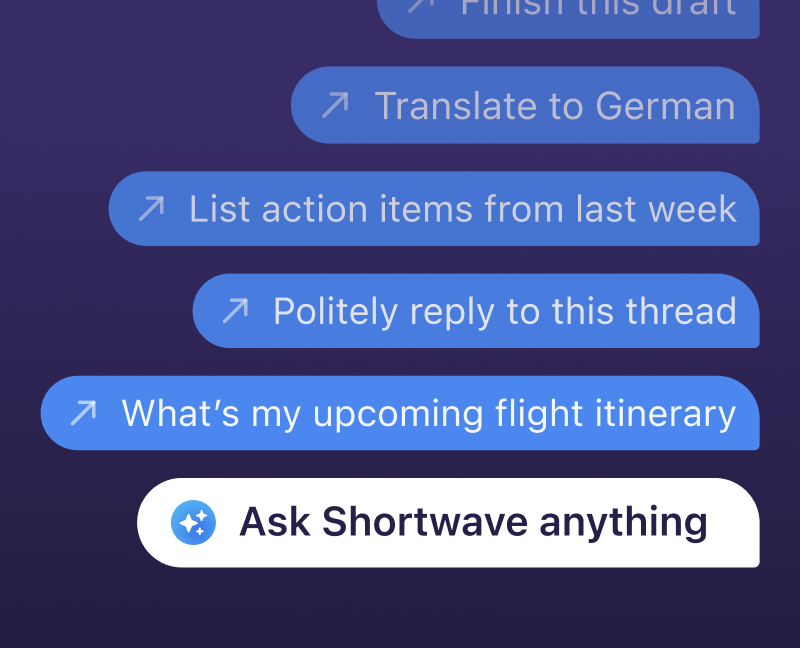
Save an hour a day with the help of AI: Our new AI Assistant can write drafts, search your entire email history, help with scheduling, and so much more.
⚙️ Product changes
- Updated discard draft icon
- Updated icon styling across the app
- Added Settings pages as navigable options to the command palette
- Double-tapping Search in the nav menu focuses the search input on Android & mobile PWA
🐛 Fixes & improvements
- Fixed dictation bug causing iOS to drop text
- Fixed a display bug for italics on iOS
- Fixed a bug with bundle actions after multi-selecting on iOS
- Fixed toast display while composing on iOS
- Fixed text formatting when pasting from dark mode
- Fixed a push notification bug which opened the wrong thread on Android
- Fixed narrow HTML email display
- Fixed the timezone change dialog showing too often on some devices
- Improved default alias behavior on BCC threads
- Improved display of long label names
- Improved display of thread previews
Sep 13, 2023
Push notification actions 🔔
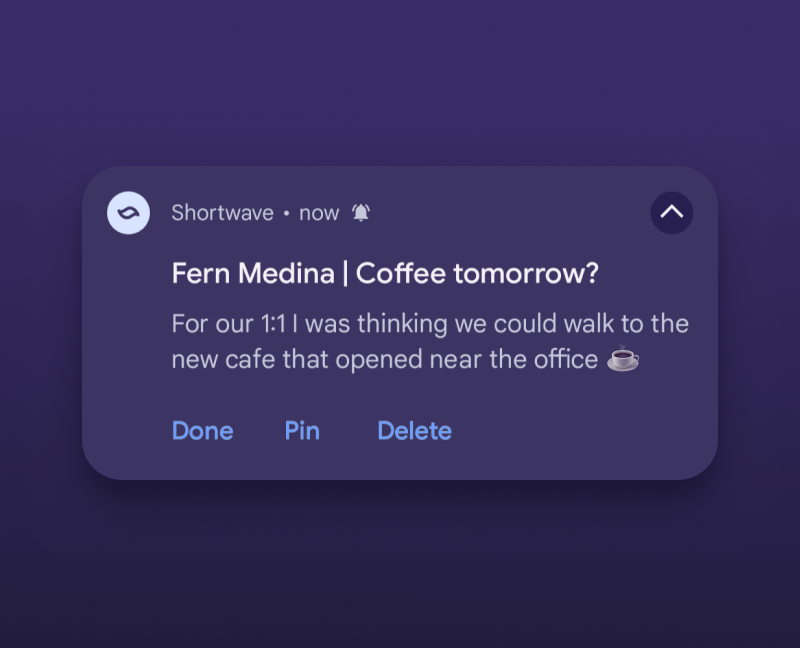
Inbox zero, even on the go: Quickly triage new emails without needing to open the app. Pin, delete, or mark emails as done right from your notifications on web, iOS, and Android.
⚙️ Product changes
- “Add note” option added to the multi-select menu
🐛 Fixes & improvements
- Improved the default schedule for available hours setting
- Improved the accuracy of sender display names when viewing emails
- Added landscape support for Android tablets
- Fixed a bug causing attachment display errors on Android
- Fixed a broken support link on iOS
Aug 22, 2023
Multi-select for bulk actions ✅
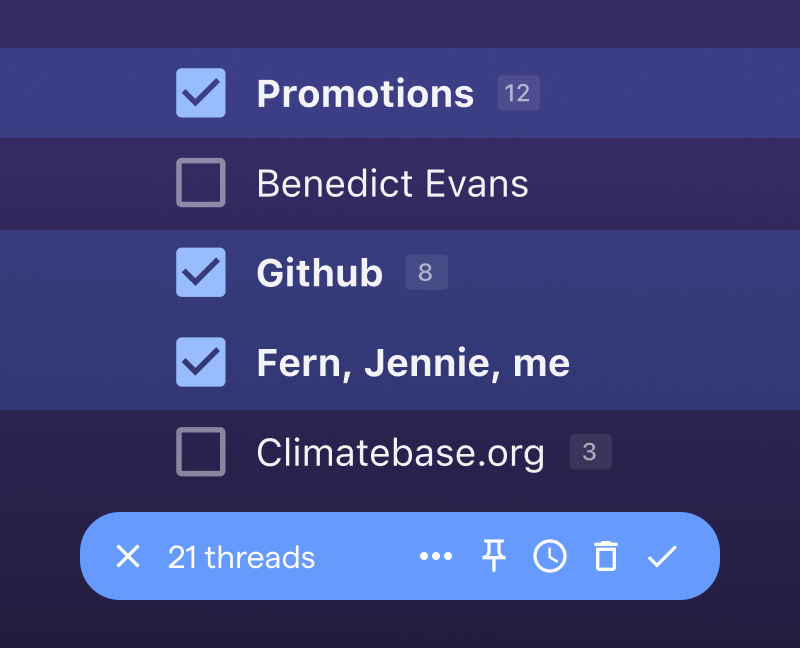
Reach inbox zero faster than ever: Select multiple emails at once to take bulk actions and quickly clear away clutter. You can also use shortcuts like x to select, shift+click to select a range, orcmd+click to select multiple individual items.
🚢 New features
- Push notification actions on Android
- Pinch-to-zoom HTML emails & images on Android
- Home screen app shortcuts on Android & PWA (desktop & mobile)
- Setting to turn off app badge notification for PWA (desktop & mobile)
⚙️ Product changes
- iOS app now has background sync for faster loading
- Android notifications are now grouped by account
- Shortwave now appears as a “Share to” option on Android for links & media
🐛 Fixes & improvements
- Improved display of sender and contact names across the app
- Added support for landscape mode on Android
- Fixed a bug causing a blue highlight while tapping on Android
- Fixed a bug that prevented the “Add note” field from being edited on Android
- Improved text selection ability on Android
- Improved back button behavior on Android
Aug 3, 2023
Android 1.0 is officially available 🤖

Shortwave for Android: Goodbye beta, hello 1.0! We redesigned our Android app from top to bottom, packed it with new features, and cut load times by 90%.
🚢 New features
- Added "Delete" and "Pin" swipe actions so we now have dual swipe actions in both directions (and an experiment to customize these swipe actions) on Android
⚙️ Product changes
- “Skip inbox” is now configurable via Delivery Schedule settings
- Improved thread and bundle preview display on mobile
- Clear push notifications when opening app (PWA and Android)
- Made search suggestions multi-line and with larger tap targets on mobile
- Gave dropdown menu larger tap targets on mobile
- Adjusted maximum height of thread compose box for better readability on Android
- Added support for making Shortwave your default mail app on Android
- Added swipe to switch between multiple accounts on Android
- Redesigned Android app navigation:
- Removed top bar
- New bottom bar
- New fullscreen compose page
- Reduced horizontal padding across app
- Redesigned search screen
🐛 Fixes & improvements
- Fixed bug preventing calendar permissions on Android
- Fixed bug with multi-selecting attachments being broken on Android
- Fixed several focus bugs with the thread pane compose box on Android
- Fixed broken “Copy link” thread action on Android
- Fixed several hover-related bugs which made it impossible to take the action on non-hover devices (e.g. delete attachments, manage settings lists) on Android
- Fixed search input focus behavior when navigating to a favorited search on Android
- Fixed broken "Write to support" and "Send debug logs" buttons from settings on Android
- Improved spacing and resolved overflow issues on mobile snooze picker
- Hid keyboard shortcut hints on non-keyboard devices
- Improved app start time for large inboxes on iOS
- Improved handling for subject-only messages on web & iOS
- Fixed bugs around inconsistent bundling and ordering across platforms
- Improved thread and bundle previews on web for better subject readability
Jul 12, 2023
Email on your schedule 🕰️
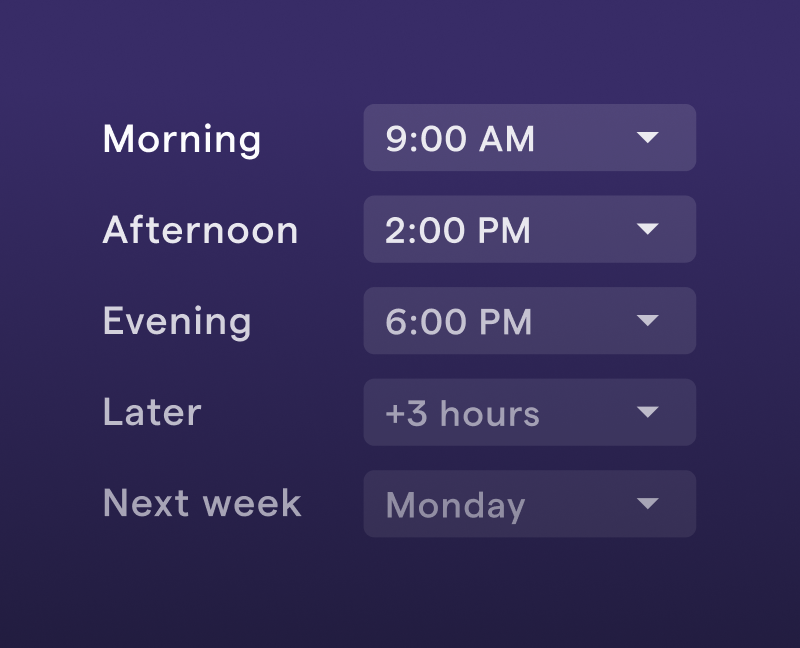
Custom schedules: Customize your default times for features like snooze, scheduled send, and delivery schedules from your General settings
🚢 New features
- Auto-advance setting controls what happens after you mark something done
- RSVP to calendar invites on iOS
⚙️ Product changes
- New onboarding experience on web & Android
- Clicking the top of a popped-out thread now minimizes it
- Added support for
backspaceas an alternative shortcut for delete - Gmail filters can be viewed from the Firewall settings page
- Added new Support settings and links to advanced settings on iOS
🐛 Fixes & improvements
- Improved inbox responsiveness on web & iOS
- Improved iOS app startup time
- Unified compose experiences on web with consistent styling
- Added support for dynamic list sizing on web
- Added search support for non-Roman characters
- Fixed bullet point sizing
- Polished Favorites page on Android
- Fixed a bug when removing attachments on Android
Jun 21, 2023
Reference threads with pop out 🍾
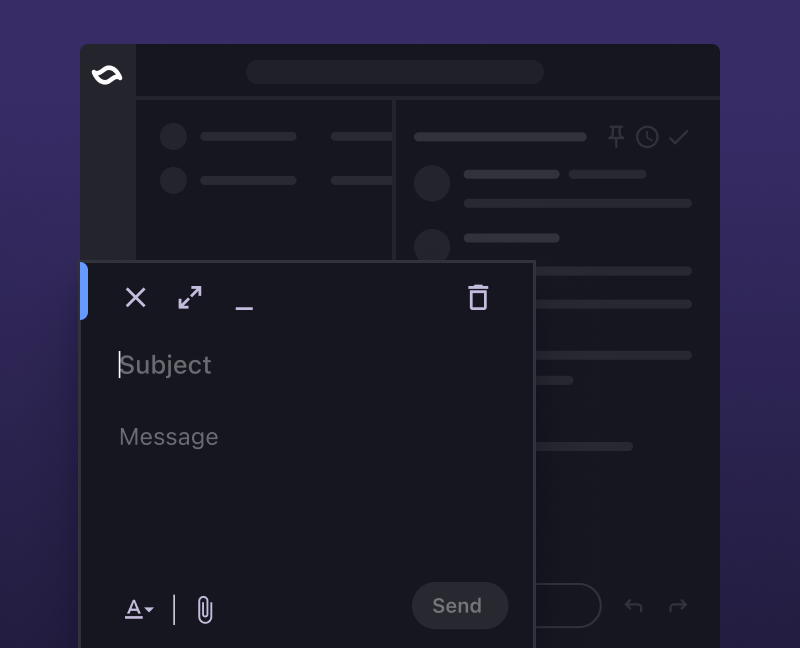
Pop out threads: Compose new drafts and view any thread in a pop-out window to easily reference messages as you read or write.
⚙️ Product changes
- Redesigned settings and added the Overview page for clarity and control of your Shortwave experience
- Redesigned sidebar for streamlined common actions like composing new threads
- New Labels settings page replaced the old Labels page in the sidebar
- Added “View” option to send toast (and shortcut support for
v) to re-open pop-out window after sending a message
🐛 Fixes & improvements
- Improved iOS app startup time
- Push notifications now automatically dismiss upon opening the iOS app
- Nudged app toasts to prevent covering the snooze picker on iOS
- Moved toast placement further left on web for easier account switching
- Threads automatically close after blocking a sender
- Fixed bugs causing “OR” saved searches to break on web
- Notification mute menu moved to Notifications settings page on web & Android
Jun 5, 2023
Unlock understanding with AI 🔓
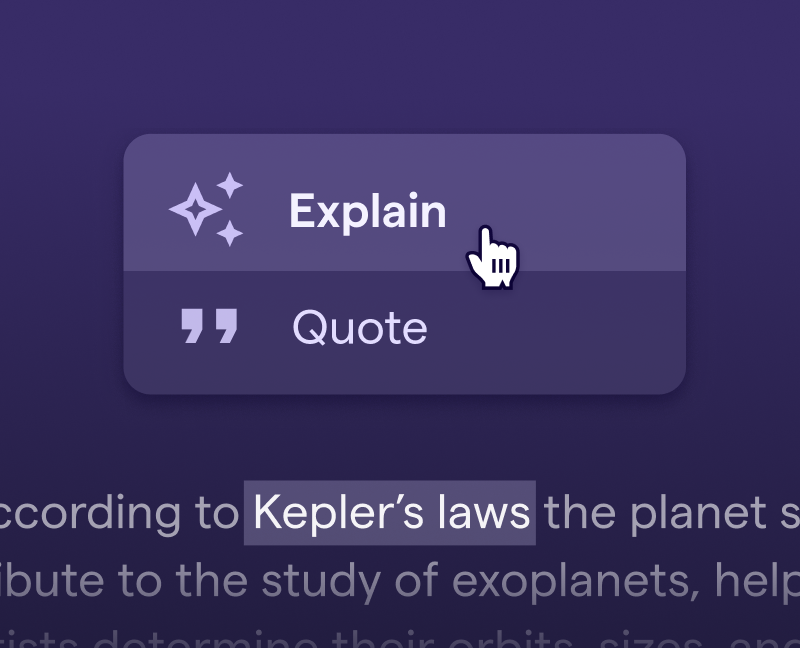
Explain with AI: Instantly understand everything by highlighting message text and clicking "Explain" for an in-place explanation of any concept or word.
🚢 New features
- Prompt AI with smart commands (
⌘k/ctrlk) to help you better understand your email - Explore new Firewall, Bundles, and Search settings pages to fine-tune your inbox
- “Mark as unread” now available for threads on iOS
⚙️ Product changes
- Pinned section persists activity indicator for unread threads
- Favorite custom searches to permanently add them to your sidebar for easy access
🐛 Fixes & improvements
- Unified message padding and alignment for better readability
- Improved loading performance on iOS
- Resolved flickering “offline” toast on iOS when opening the app
- Fixed an issue where the reply input would sometimes not display correctly on iOS
May 19, 2023
Calendar RSVP in Shortwave 📅
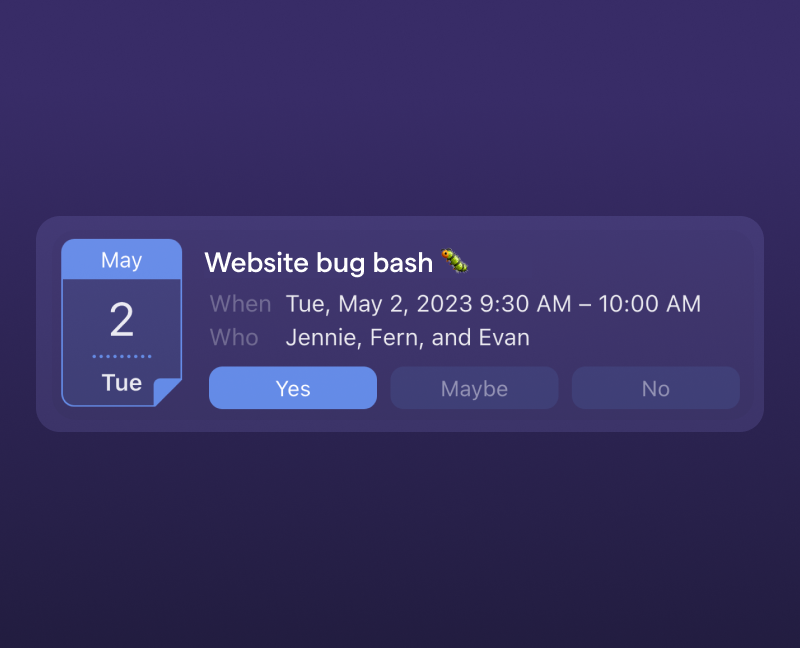
Calendar invites: Respond to calendar invites directly in the app — no more switching tabs between your calendar and email. Try it out on desktop to streamline your scheduling process.
🚢 New features
- Quickly create calendar events, summarize emails or links, and much more with custom Shortwave.ai bots
- “Mark as unread” now available on web & Android
- Add multiple accounts on Android and switch between them in-app
- Sharing buttons on web let you invite contacts to try Shortwave
⚙️ Product changes
- Command palette now supports thread actions for open threads
🐛 Fixes & improvements
- Improved push notification speed on web & iOS
- Fixed instances of overflowing text on web
- Fixed Android app getting stuck on the “Loading…” screen
Apr 27, 2023
Send some love 💌
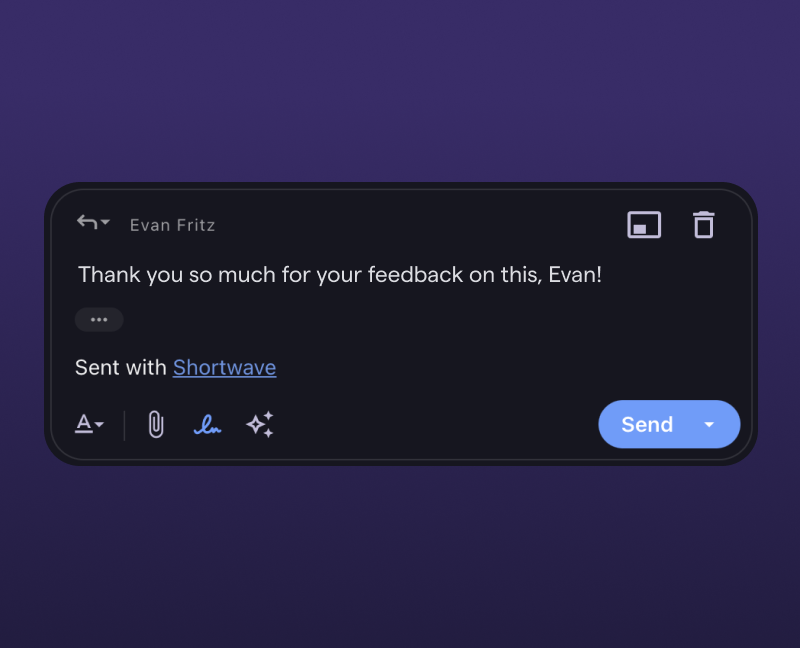
Sent with Shortwave: If you enjoy using Shortwave, you can let the world know by including “Sent with Shortwave” at the bottom of your messages. You can configure this from Settings > My account to append the tagline to your signature and help spread the love.
⚙️ Product changes
→(right arrow) shortcut no longer focuses compose box- New confirmation toasts shown after creating auto-apply rules for labels
- Refreshed the design of audience dividers for easier scanning
🐛 Fixes & improvements
- Improved padding in several areas across the app
- Blocking a sender and send & done shortcut now auto-advances triage
- Fixed ordering display for scheduled send and snoozed threads
- Fixed a bug where audience header menus overflowed in full screen mode
- Ensured thread panes no longer unexpectedly close when interacting with other modals
- Additional improvements made to Android back button behavior
Apr 13, 2023
Emails are easier on the eyes 👀
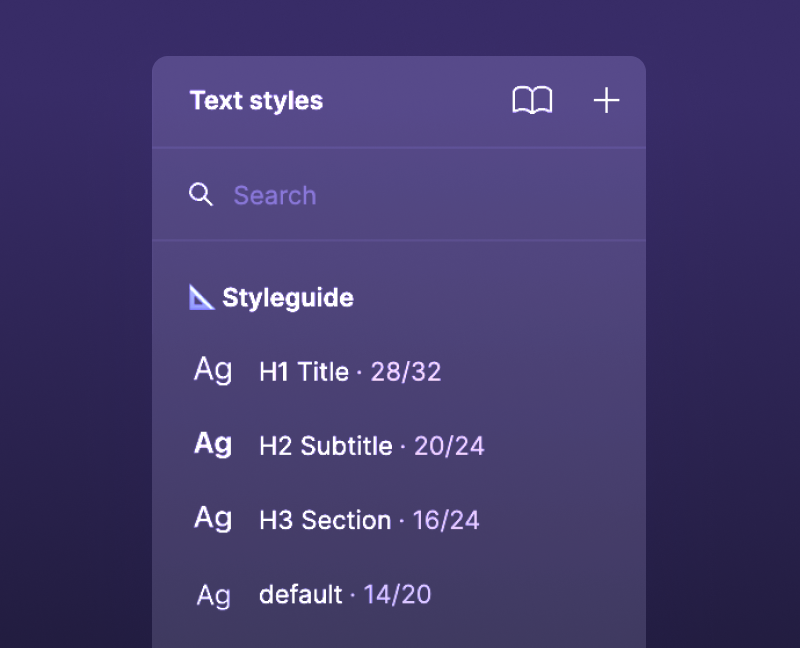
Readability improvements: Shortwave’s app typography has been completely overhauled for enhanced readability across devices and platforms. Fonts, text sizes, colors, and letter spacing are now optimized for easier email reading and writing.
🚢 New features
- View your signature while composing a message
- Check who label auto-apply rules affect before applying
- Manually dismiss toasts
⚙️ Product changes
- Android back button behavior updated to move hierarchically
- Added a shortcut
cmdshift→to open a thread in fullscreen - Redesigned inbox section headers for clarity
- Redesigned confirmation dialogs on iOS
- Removed inbox dividers to reduce visual clutter
- Switching accounts now always brings you back to the inbox
🐛 Fixes & improvements
- Updated tooltips for sender & label settings
- Pressing
kno longer focuses the search input when navigating through items - “Remove formatting” now works on all compose styles instead of just inline styles
- Fixed several auto-advance and focus bugs in the Inbox and other thread lists
- Removed scheduled send threads from appearing on the Done page
- Fixed issue with block dialog sometimes showing "undefined" on iOS
Mar 28, 2023
Guard your inbox from unwanted email 🛑
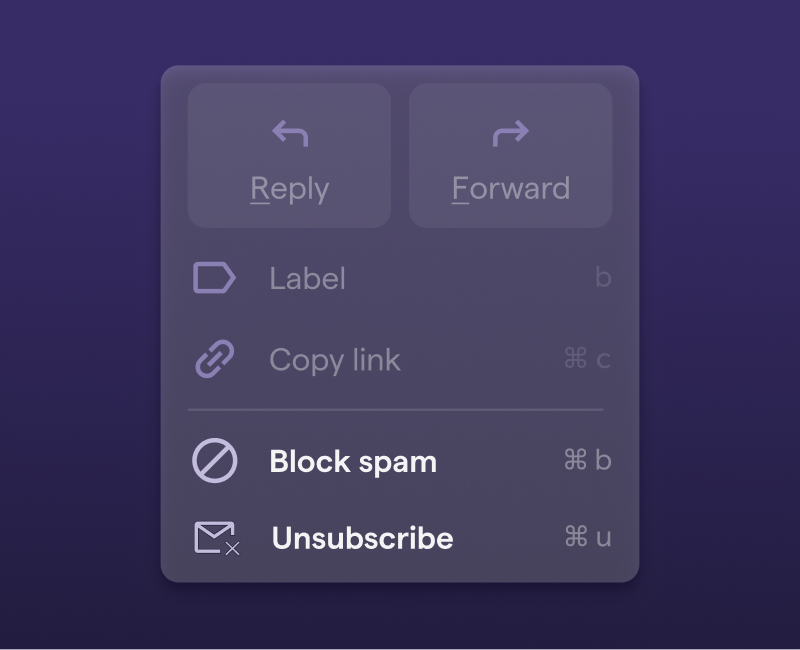
Block and unsubscribe: Protect your inbox against unwanted emails by blocking junk senders and unsubscribing from noisy marketing promos in just one click. Next time you get a phishing email trying to steal your data, take three seconds to block the sender and keep your inbox permanently cleaner going forward. Read more about how it works on our blog.
🚢 New features
- Indicator to show when tracking pixels are blocked in emails
- "Add note" + "Unbundle" included as actions via the bundle menu
- Delivery schedule settings available for individual email addresses, mailing lists, and channels
⚙️ Product changes
- Unified keyboard and mouse focus in dropdown menus
- Contact suggestions in search are now prioritized by recency and frequency
- Smart labels no longer auto-apply by default
🐛 Fixes & improvements
- Added forward option to BCC reply blocker
- Added a button for message actions on Android and mobile PWA, fixing instances where invisible hover actions could accidentally get pressed
- Fixed bundle settings bug that caused some built-in labels to unbundle
- Fixed custom snooze picker bug on small iOS devices
- Fixed a bug where links and attachments did not open on iOS
- Improved swipe animation speed on iOS
- Improved long Smart Summary support and scrolling on mobile PWA screens
Feb 28, 2023
A better inbox 📪
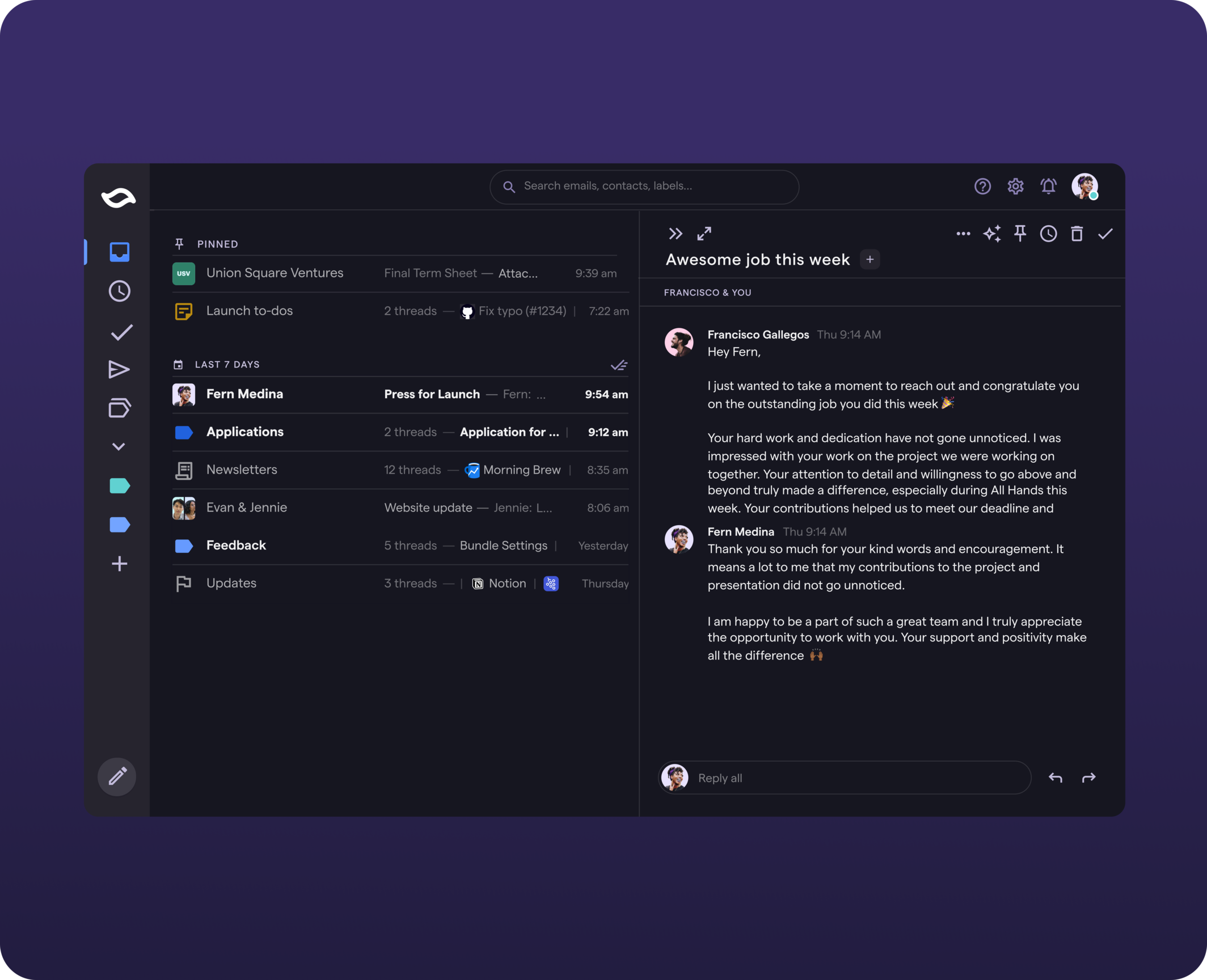
Inbox redesign: Shortwave's new inbox helps you make the most of your screen at any size using a multi-pane layout. Threads and bundles will now be opened alongside your main inbox when your window has room.
The new inbox also brings dozens of other improvements, both large and small! A new auto-advance mode lets you triage your entire inbox even faster. We've also redesigned our thread UI to be simpler and more intuitive, including more clearly identifying who received each email.
🚢 New features
- Smart Summaries: Harness the power of AI to condense any email into just a few digestible sentences in seconds — read more here
⚙️ Product changes
- Reorganized and updated support documentation
- Android app now has a panel-based inbox that feels better on small screens
- Made login flow faster by allowing you to sign in and grant permissions in one step instead of two
- Redesigned label application process to give you more control over auto-apply and auto-remove rule creation
🐛 Fixes & improvements
- Fixed crashing bug when trying to display a private channel hover card
- Updated icon for "Labels" tab on iOS to be consistent with web
- Fixed back button behavior in Android to stop closing the app
Feb 2, 2023
Send on your schedule 📧
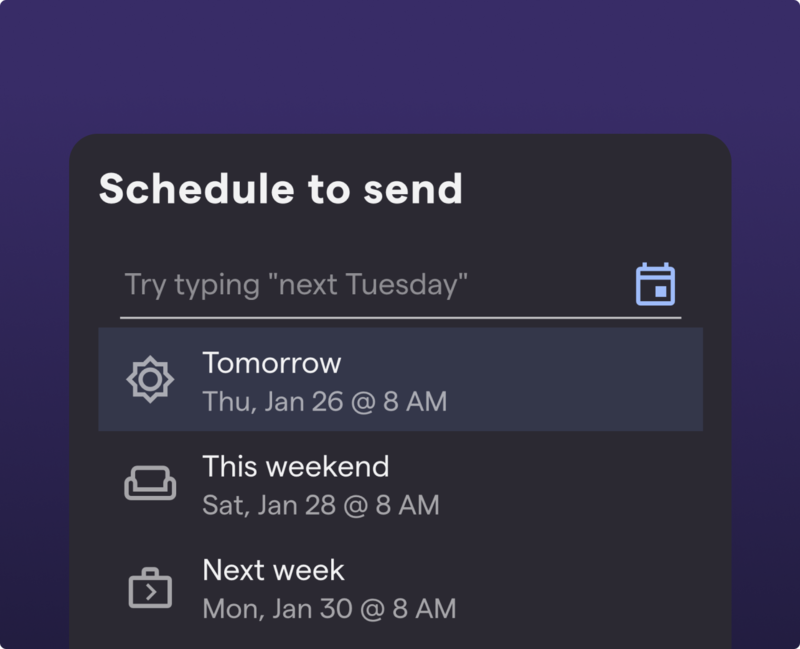
Scheduled send: Scheduled send lets you set and forget: write a message, set a send time, and then move on to your next task. You can now schedule messages on web, as well as view pending messages from both web and iOS.
🚢 New features
- Our new command palette — opened using
Cmdk— makes it simple to navigate across the app without using your mouse
🐛 Fixes & improvements
- Fixed a rare issue which caused the inbox to temporarily get out of sync
- Fixed a bug that caused snooze natural language suggestions to overflow the menu
- Fixed a bug causing CC'd recipients to not be included in recipient counts
- Fixed an icon alignment issue in the label picker
Jan 19, 2023
Search got a new upgrade 🔍
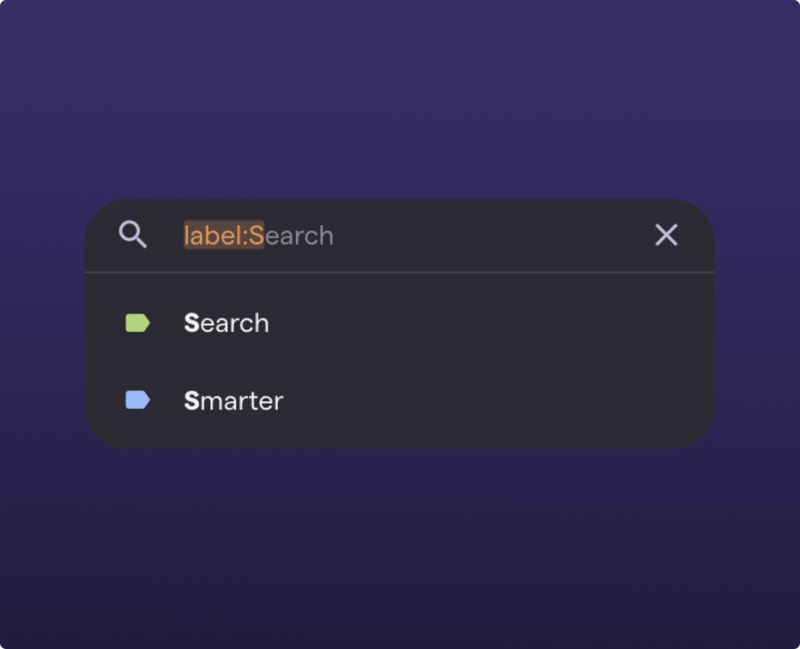
Search: Bring your search game to the next level with powerful new updates. Get better suggestions
and immediate visual feedback regarding your queries with autocomplete and highlighting. New search
terms and operators give you even more control to help you find what you're looking for.
🚢 New features
- Ability to print messages from Shortwave via the message level
…dropdown menu - Ability to add non-image file attachments on iOS
- Undo send has been graduated from an experiment and is now enabled for all Shortwave users
🐛 Fixes & improvements
- Multiple dark mode improvements were rolled out, providing a better experience for emails from major senders like AirBnB and GrubHub
- Improved handling of whitespace in signatures
- Fixed a bug causing emojis in signatures to display extra large
- Fixed a bug where bundling was broken for snoozed threads when they reappeared in the inbox
- Fixed a bug where closed time sections would incorrectly treat scheduled threads as unsnoozed
- Fixed a regression where clicking the inbox icon didn't close the selected thread or bundle
- Fixed a regression where renooze no longer appeared as a default in the snooze picker list
Jan 3, 2023
Everything we shipped 🚢

2022 was a busy year for Shortwave: In the past year, our team of 13 has launched 101 features, made 754 improvements and merged 3,891 PRs. It's been less than one year since we launched, and we're just getting started.
Read all about what we did in 2022, and check out our past two weeks of improvements below.
⚙️ Product changes
- Ability to reply directly to a specific message and / or sender in a thread with improved branching behavior and UI
- Separated built-in and custom labels on the Labels page for improved navigability
- Separated built-in and custom labels in the label picker to make label selection frictionless
🐛 Fixes & improvements
- Fixed hover actions on 2-in-1 devices
- Fixed a hover action bug on Android devices where threads would unintentionally pin
- Fixed todo bundle preview text color that was incorrect on mobile PWA
- Added dynamic "Loading..." screen text for large inboxes that take longer to load
Dec 15, 2022
Inbox delivery, now on your schedule 📅
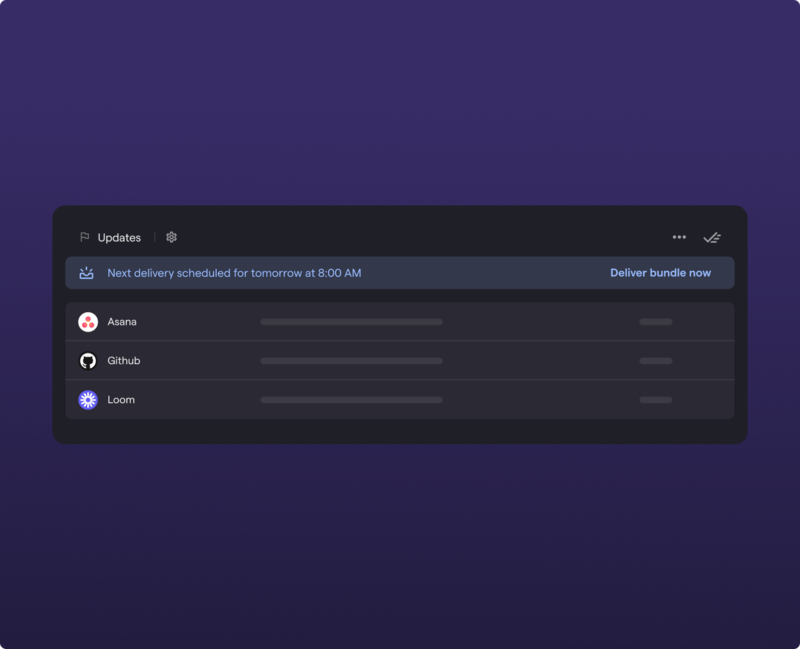
Delivery Schedules: Bundle your emails by label and set a delivery schedule to control when they enter your inbox. By deferring non-urgent groups of related threads, you can limit distractions and context-switching in your inbox to focus on what matters.
🚢 New features
- Added ability to configure bundle settings for senders, channels, and mailing lists
- Updated the help center with new documentation and methodology on how to best use Shortwave
⚙️ Product changes
- Revamped smart snooze time picker UI
🐛 Fixes & improvements
- Ported NL input to mobile for smart snooze suggestions
- Fixed a bug which caused push notifications to be sent while in Do Not Disturb mode
- Fixed a bug where clicking to focus the search bar closed an open thread or bundle
- Fixed a bug where swipe settings would sometimes reset on iOS
- Updated iOS swipe settings image to include delete
Dec 1, 2022
Search by contact, label, and more 🔍
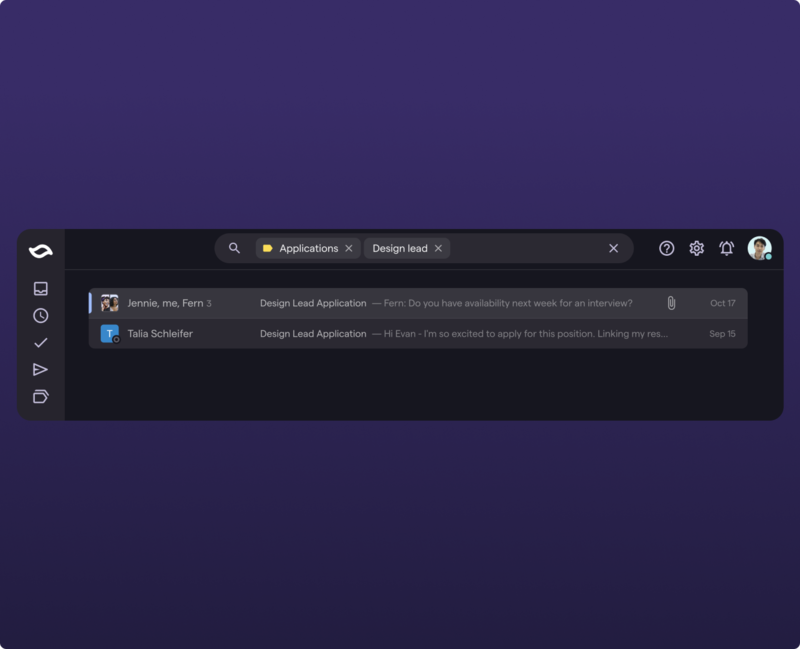
Improved search: The search bar has been redesigned to make finding emails faster and more intuitive. You can now search for contacts, groups, labels, and mailing lists. Improved headers on search pages provide easy access to additional filters, settings, and compose.
🚢 New features
- Added sent, drafts, spam, and trash pages to the updated sidebar on web
- Updated navigation menu to include sent, drafts, favorites, and labels on iOS
- Added Forums label
- Added a "Last used" option to the smart snooze suggestions
- Shortwave's skip inbox filters now sync back to Gmail
⚙️ Product changes
- Removed conversations from the sidebar for clearer navigation
- Brought iOS search up to parity with web, supporting search for contacts, labels, and channels
- Added ability to have multiple Gmail category labels per thread
🐛 Fixes & improvements
- Fixed a bug where links to copied threads were invalid on iOS
- Updated
Cmd+Shift+ckeyboard shortcut to focus the CC: field instead of TO: - Cleaned up label search results by hiding the repeated label in the thread previews
- Removed the bundling label in thread previews inside the open bundle for more scannable bundles
Nov 17, 2022
Top level action: delete 🗑️
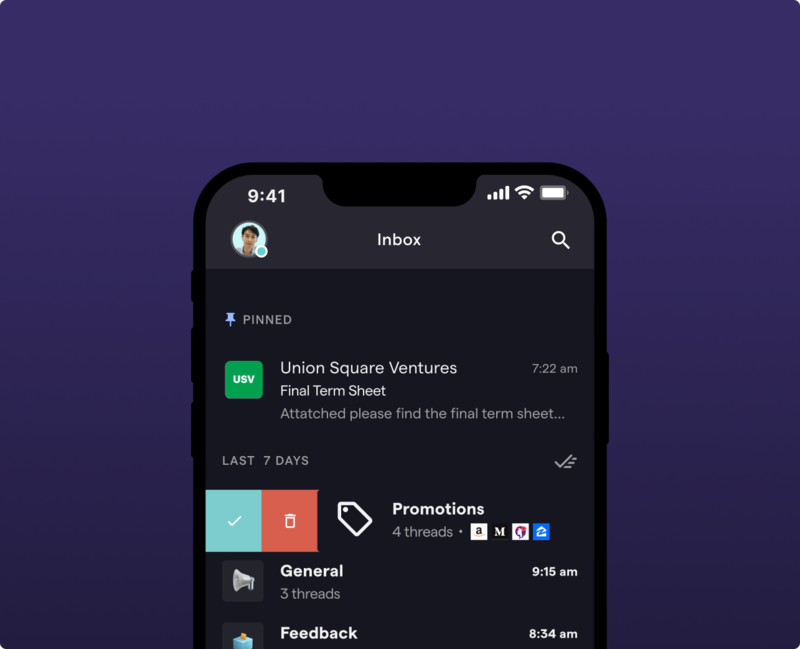
Delete: Delete and bulk delete are now top level actions in Shortwave, and you can swipe to delete on iOS.
🚢 New features
- Natural language (e.g. "2 hr" or "next week") can now be used to snooze threads on iOS
- Set labels, senders, channels and mailing lists to skip your inbox
- Stay up to date on new features in Shortwave with in-app feature announcements
⚙️ Product changes
- Threads now use the last message in the thread as preview text instead of the last unread message
- Labels are now offered as suggestions in the "Add favorite" sidebar flow
🐛 Fixes & improvements
- Highlighting text in the first message of a subject-only thread prompts quote menu to appear on hover
- Fixed push notifications for unsnoozed threads sometimes not sending
- Fixed overlapping header and footer elements when viewing the app in mobile Safari or after being added to the iOS home screen
Nov 3, 2022
Full screen compose and faster search 🏎️
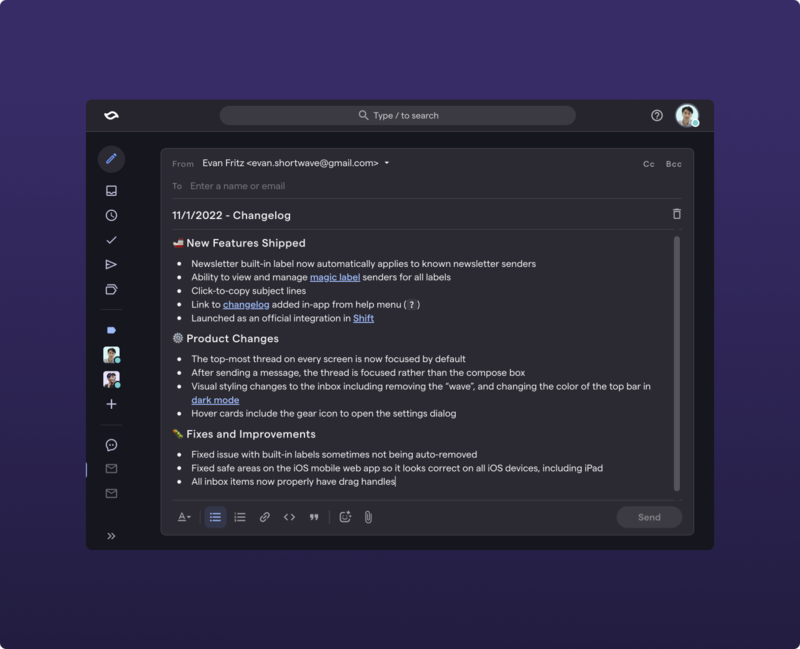
Full Screen Compose: New message compose is now a full screen experience, delivering more focus when you need it.
Faster Search: We just shipped backend improvements making search 4x faster!
🚢 New features
- Newsletter built-in label now automatically applies to known newsletter senders
- Ability to view and manage magic label senders for all labels
- Click-to-copy subject lines
- Link to changelog added in-app from help menu (
?) - Launched as an official integration in Shift
⚙️ Product changes
- The top-most thread on every screen is now focused by default
- After sending a message, the thread is focused rather than the compose box
- Visual styling changes to the inbox including removing the "wave", and changing the color of the top bar in dark mode
- Hover cards include the gear icon to open the settings dialog
🐛 Fixes & improvements
- Fixed issue with built-in labels sometimes not being auto-removed
- Fixed safe areas on the iOS mobile web app so it looks correct on all iOS devices, including iPad
- All inbox items now properly have drag handles
Sign up for monthly updates
Get a roundup of the latest feature launches and exciting opportunities with Shortwave