Guides
The Shortwave MethodShortwave AI AssistantMigrating from GmailCompose & sendBundlesSmart LabelsShortwave for teamsBillingSecurityReferences
SearchKeyboard shortcutsCommand paletteDate pickerSupported browsersHow-tos
Download desktopDefault email appEnable push notificationsTroubleshoot push notificationsManage multiple accountsSync Gmail settingsIntegrate Shortwave with your CRMTroubleshoot missing threadsPrint a messageDownload EML fileGoogle Advanced ProtectionImport full historyDowngrade accountDelete accountThe Shortwave Method
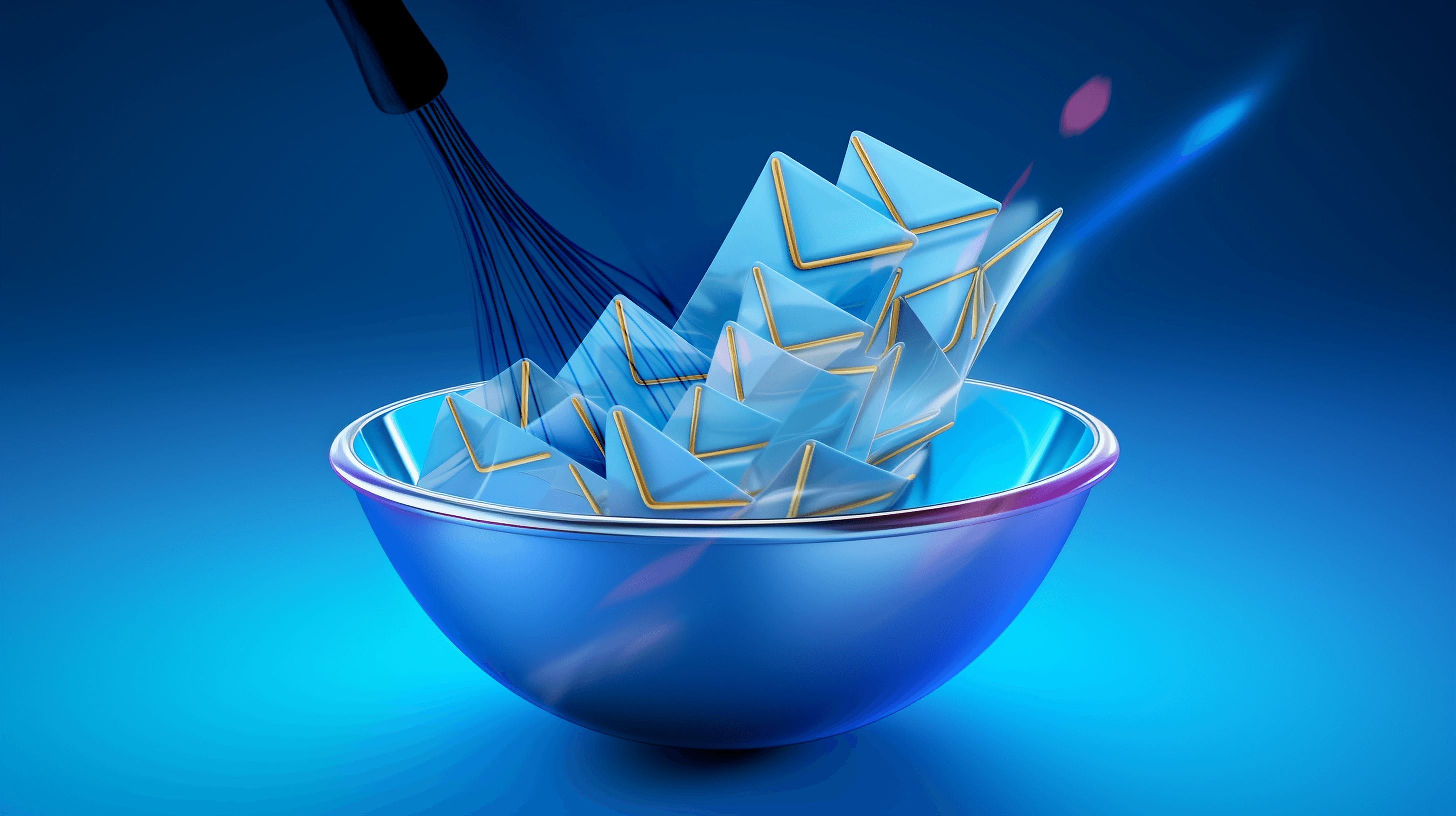
World class chefs don’t just start cooking. First, they clean off their workspace, prepare the ingredients, and make sure their kitchen is equipped with top-of-the-line tools to help them put the best possible food on the table.
As a knowledge worker, your inbox is your kitchen—a daily hub for getting work done. Like the chef, you need a method for bringing order to your workspace, tackling the tasks on your plate, and making sure you’re armed with the tools you need to do your best work.
Shortwave was designed to make it easy to get your emails organized fast so that your inbox can be the tidy kitchen you need to do your best work.
In this document, we’ll teach you how to use Shortwave to get your inbox clean, and keep it that way, in three easy steps:
1. Clear out non-actionable emails
2.Organize your remaining to-dos
3. Set up automation for easier inbox management
Step one: Clear out non-actionable emails
Just like a chef wouldn’t start cooking in a dirty kitchen, you cannot do your best work if your inbox is a mess. That’s why the first step of the Shortwave Method is to go through every email in your inbox and clear out anything that doesn’t need your immediate attention.
Shortwave offers four key actions for separating out your actionable emails from the rest: done, pin, snooze, and delete.
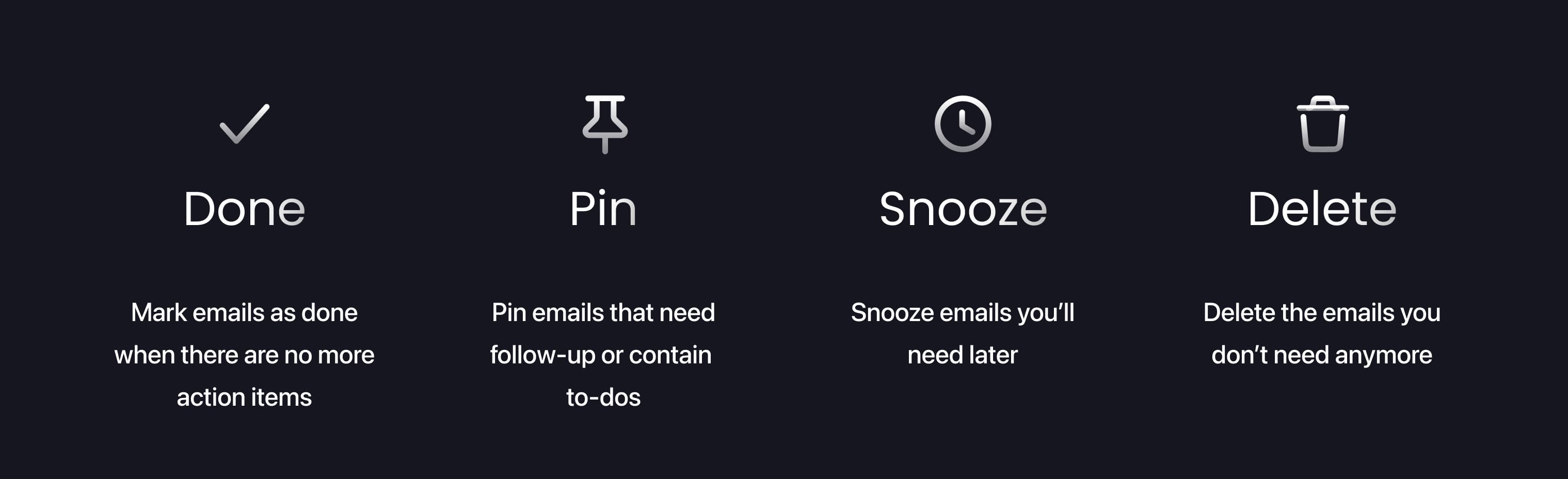
You’re probably familiar with snooze and delete from other email clients, but done and pin are unique to Shortwave.
Pin is your means of separating emails with to-dos from the rest of your inbox so that they never get lost in the noise. Even as new emails come in, your pinned section will stay tidy.
Done is for clearing out dozens of emails fast. Marking an email as done removes it from your inbox while ensuring it always stays accessible via search. Marking emails as done is core to the Shortwave workflow and unlocks many of our email client’s most powerful features.
Using done, pin, snooze, and delete, take action on every email until the only items left in your inbox are pinned.
If you have a backlog of hundreds or thousands of emails, taking action on each of them might sound daunting, but Shortwave has an arsenal of tools that can help you clear the clutter in a matter of minutes.
-
Bundles
Related threads are grouped into bundles, condensing multiple emails into just one compact line in your inbox. You can snooze, delete, or mark an entire bundle done to dismiss several emails all at once.
-
Sweep emails done
Shortwave divides your inbox into sections based on when emails were received. This means you can sweep weeks or even months worth of emails as done in one click.
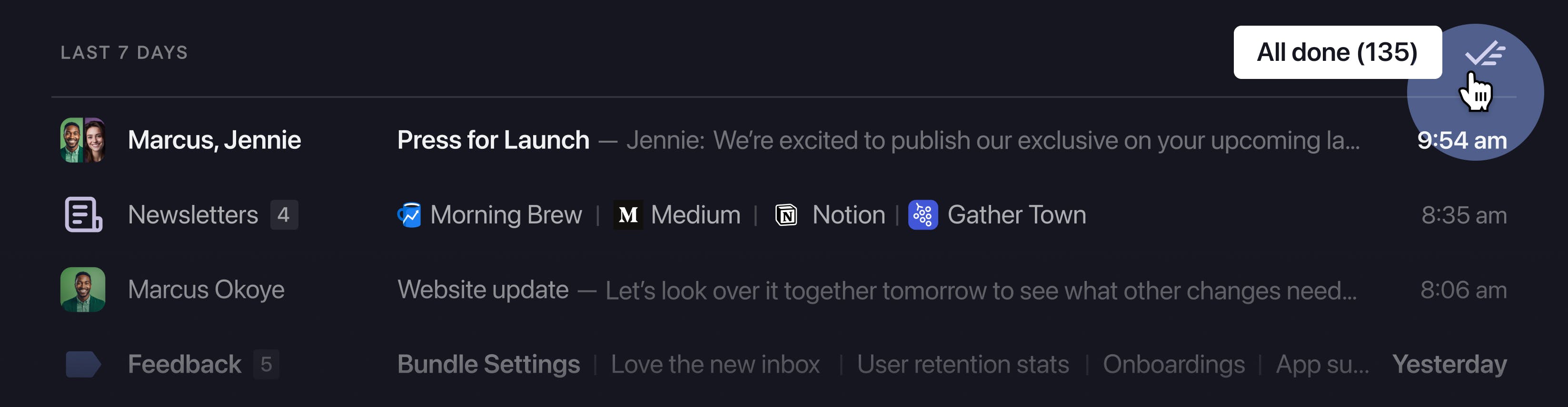
-
Multi-select
For more precise control, select custom email groups or entire ranges via multi-select. Hover over an email's avatar and click the checkbox to enter multi-select mode and take action on many emails at once.
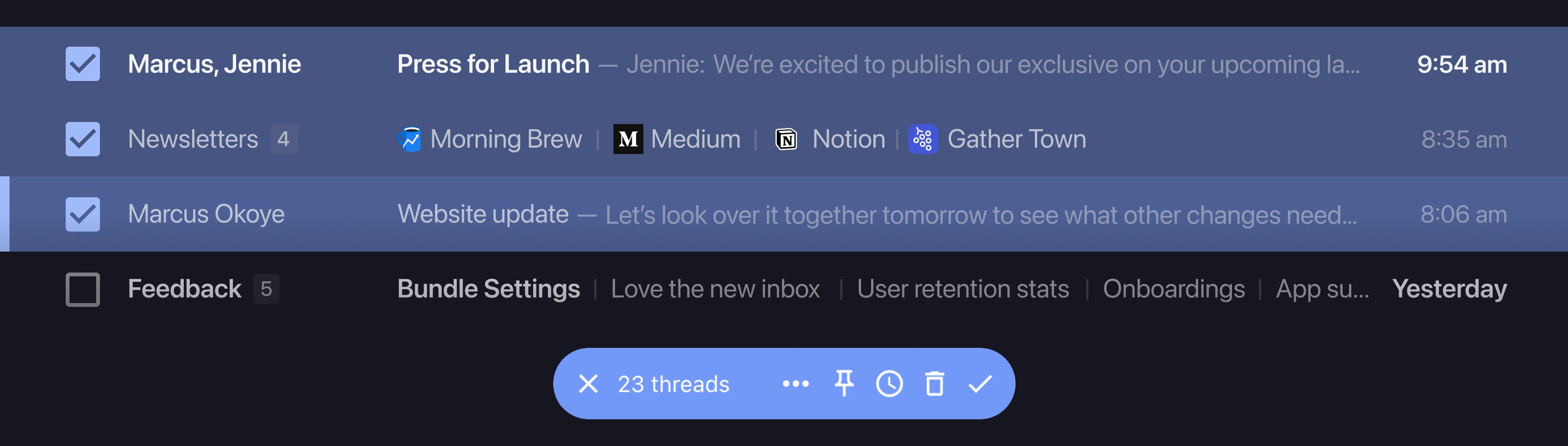
By the end of this process, the only emails remaining in your inbox should be pinned threads with outstanding action items—these are your to-dos.
Step two: Organize your remaining to-dos
After cleaning the kitchen—but before diving into the recipe—a chef needs to prep for cooking. This means making sure the proper ingredients are lined up, measured, and chopped, so that once the chef starts cooking, she can move fast.
Now that you’re done clearing out non-actionable emails, everything left in your inbox is a to-do—your ingredients. The next step is to organize these items and prep your inbox so that you can start your focused work distraction-free.
Complete <2 minute tasks immediately
When it comes to inbox management, there’s a temptation to let the little things pile up. You tell yourself, “this won’t take long, so I’ll do it later.” All of a sudden, there are 15 tasks like that and what once felt easy to do immediately now feels overwhelming to do at all.
That’s why your next step is to do a pass through your pinned to-dos and immediately deal with anything that will take you less than two minutes. This is your defense against the temptation to let the little things pile up. You’re chopping the vegetables first so that you don’t get blocked on small tasks when your pan is ready to sear.
Organize your ongoing projects
Once you’ve completed the easy tasks, next it’s time to take advantage of Shortwave’s organizational tools to keep yourself unblocked and ready for focused work.
-
Create to-do bundles
Shortwave lets you drag and drop threads to combine them into custom to-do bundles. You can add a note to each bundle so you never forget your next steps.
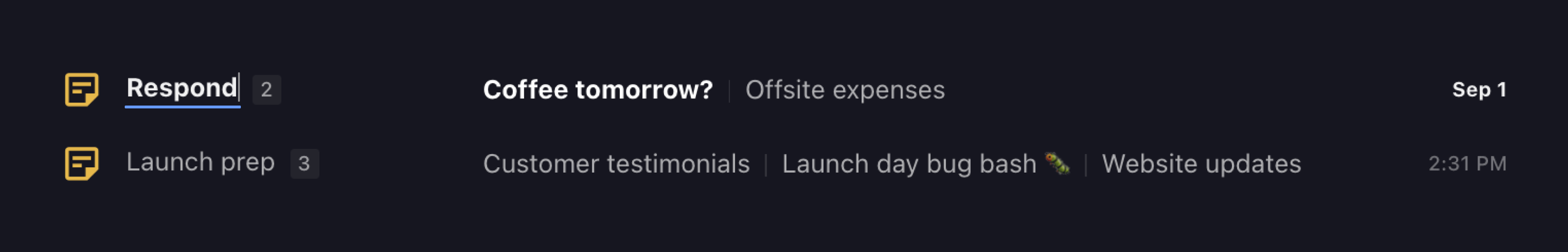
-
Drag and drop to reorder
Drag and drop emails in your pinned section to reorder them by priority. This lets you keep track of where you are in your list so you always know what to work on next.
-
Add labels to track long-term projects
For ongoing projects, you can create a custom label—or apply one of Shortwave’s built-in labels such as Travel, Newsletters, or Purchases. Turn bundling on for these labels to keep projects organized and orderly, even if they need to stick around your pinned section for a few days.
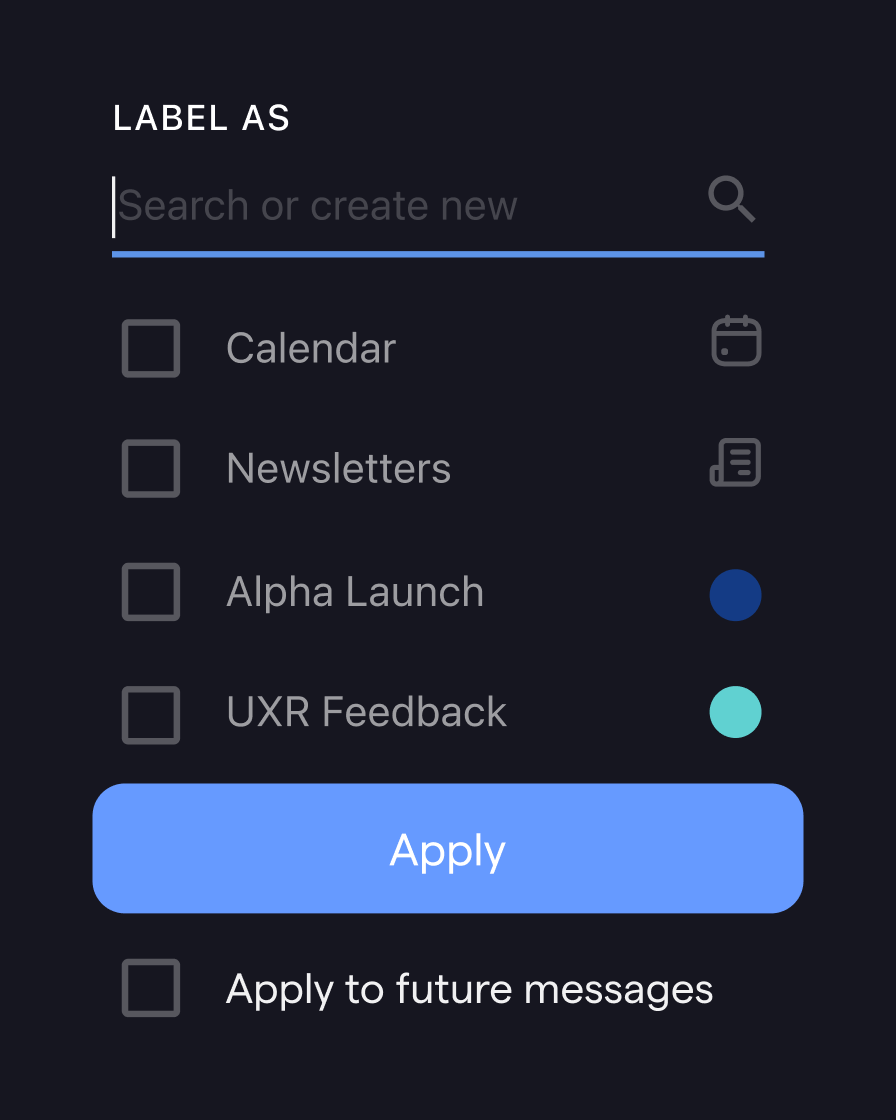
By the end of this step, your inbox should be clear of everything except a neatly organized and prioritized list of to-dos. Congratulations! You’ve now reached inbox zero, a coveted inbox state in which everything has been filed into its proper place. You’re ready to do your best work.
Step three: Set up automation for easier inbox management
At this point, you’ve learned the basics of inbox management, and you’re ready to start cooking. But before we set you free, the Shortwave Method has one last step.
The unfortunate reality of the inbox is that it never stays empty. Even as you deal with old emails, new ones will continue to come in. A chef can’t fill one order and expect not to have five more fill her queue. The best kitchen needs to be stocked with automatic mixers, top-of-the-line fryers, and more so every order continues to go out on time.
So, without further ado, let us introduce you to the Cuisinarts and the KitchenAids of the email world: your tool set for automating your inbox so it can stay tame for longer.
-
Delivery schedules
The problem with email is that it’s a to-do list that anyone with your email address can add to. But what if you could dictate when people are allowed to knock on your virtual door? Shortwave lets you set delivery schedules so you can defer when different types of emails arrive in your inbox.
And for those emails that you never want to see? Set the delivery schedule to “Never” to automatically mark these emails as done on arrival.
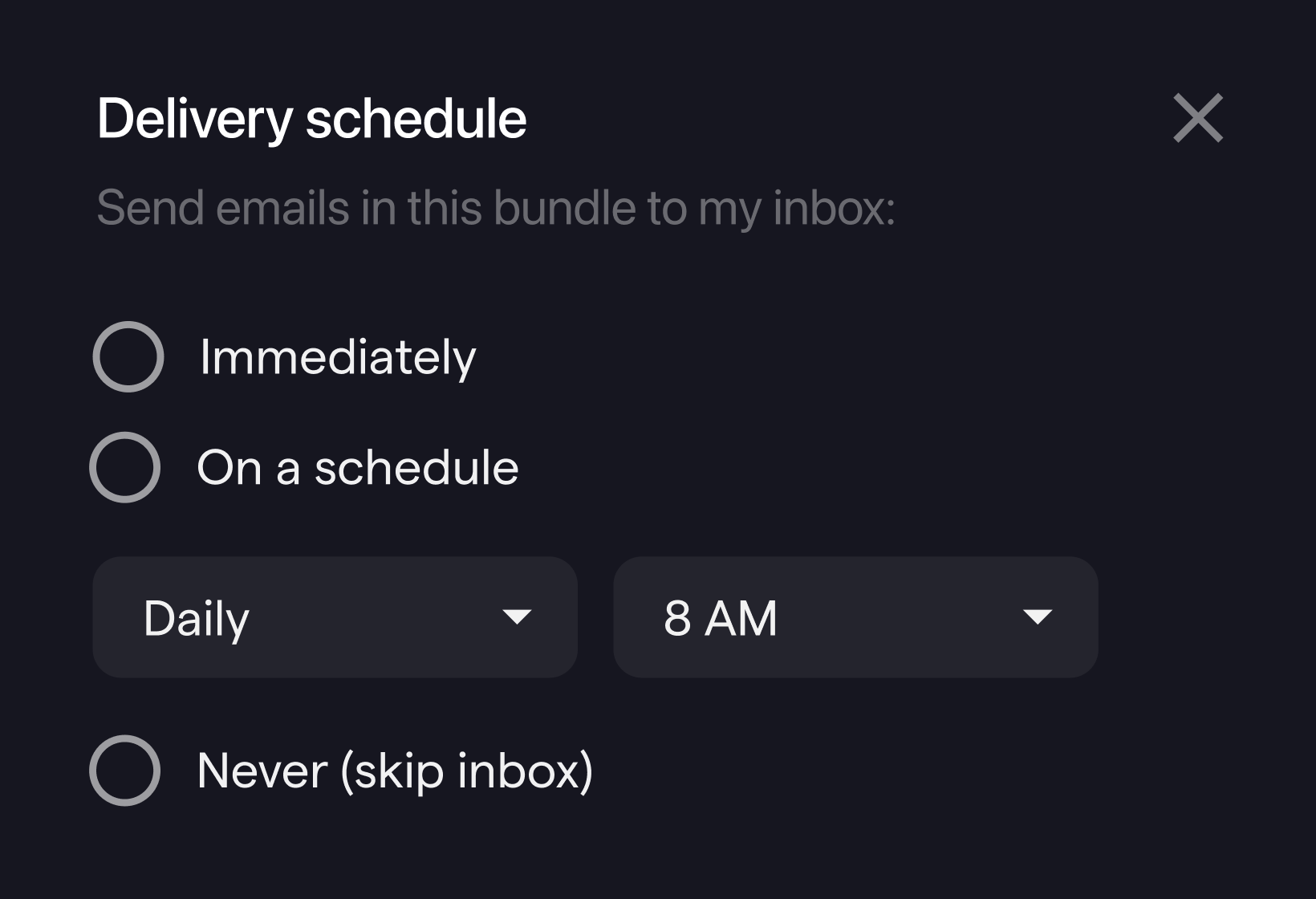
-
Smart labels
Labeling emails one by one is time consuming. In Shortwave, you can configure your labels to automatically apply to new messages from specific senders. For even more control, set rules per label to determine bundling preference, delivery schedule, push notification status, and more.
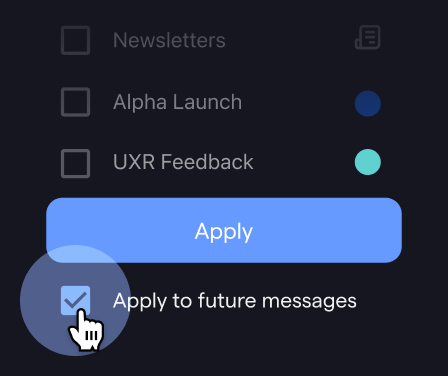
-
Block senders
Guard your inbox from clutter by blocking unwanted senders and noisy marketing emails. Blocked messages will be immediately sent to your trash, keeping your inbox permanently cleaner going forward.
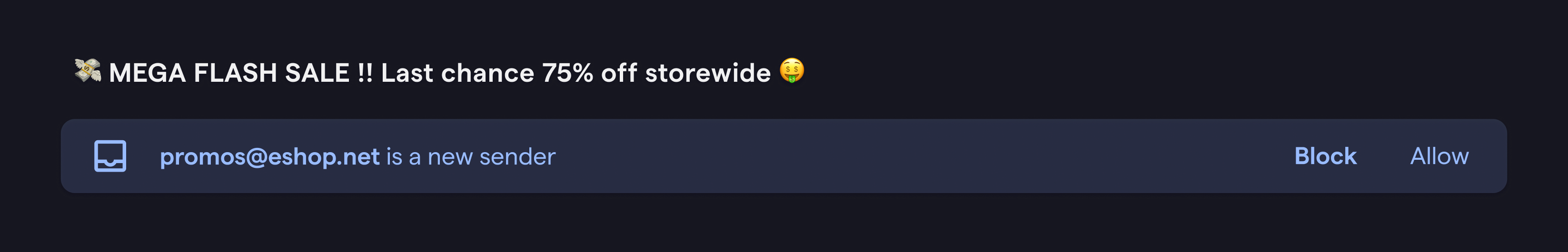
By using the powerful tools that Shortwave equips you with, the amount of inbox taming that stands between you and productivity gets shorter with each day.
Cooked to perfection
Congratulations! You’ve cleaned your inbox of anything that’s not relevant, learned a method for prioritizing your work, and set up automations that will buy you back precious time.
Now, like a well-trained chef in a five star kitchen, you’re ready to cook the best meals of your life. Good luck!
Guides
The Shortwave Method
Shortwave AI Assistant
Migrating from Gmail
Compose & send
Bundles
Smart Labels
Shortwave for teams
Billing
Security
How-tos
Download desktop
Default email app
Enable push notifications
Troubleshoot push notifications
Manage multiple accounts
Sync Gmail settings
Integrate Shortwave with your CRM
Troubleshoot missing threads
Print a message
Download EML file
Google Advanced Protection
Import full history
Downgrade account
Delete account