Start your 14 day free trial
Supercharge your team's productivity with the world's most advanced email AI
Monthly
Annually
Monthly
Annually
Monthly
Annually
Pro
For small startup and business teams
$14
per seat / month, billed annually
Organize your inbox, write, search & schedule with AI
3 years AI search with 50 thread per-search limit
Real-time team collaboration
Inbox Splits, Bundles, and Todos
Personalized AI writing & predictive autocomplete
Pro features for up to 3 signed-in accounts
Most popular
Business
For business teams with complex workflows
$24
per seat / month, billed annually
Everything in Pro, plus...
5 years AI search with 50 thread per-search limit
3 AI-powered filters
Custom AI prompts, snippets & saved prompts
Read statuses
AI attachment & file analysis
Business features for up to 10 signed-in accounts
Premier
For business teams that need our most powerful AI & sales features
$36
per seat / month, billed annually
Everything in Business, plus...
Unlimited AI search with 100 thread per-search limit
10 AI-powered filters
Activity feed for recent opens and link tracking
Smarter AI answers with 2x context tokens
Live 1:1 training
Premier features for all signed in accounts
Plans & features
The basics | Pro | Business | Premier |
|---|---|---|---|
Eligible accounts What emails addresses you can use this plan with | Gmail or Google Workspace | Gmail or Google Workspace | Gmail or Google Workspace |
Additional signed-in accounts Additional email accounts signed into Shortwave on the same device as a paid account can get access to paid features. | Pro features (up to 3 accounts) | Business features (up to 10 accounts) | Premier features (unlimited accounts) |
Email search history Access your past emails directly in Shortwave via search | Unlimited | Unlimited | Unlimited |
No 'Sent with Shortwave' signature Lets you remove the 'Sent with Shortwave' tagline from the emails you send | |||
Custom themes Choose from 8 unique color schemes to differentiate your accounts | |||
Artificial Intelligence | |||
AI Assistant Our powerful conversational assistant. Write emails, organize your inbox, improve drafts, schedule meetings, translate, get fast answers, and more, just by asking in plain language. | |||
AI inbox organization Organize your inbox with AI in one click. Archive & delete low priority emails, group action items into todos, star important emails & more. | |||
Instant summaries See key takeaways with automatic summaries at the top of every email | |||
Instant AI replies Reply to an email in one click with simple inline suggestions, or customize your request for a more complex AI-generated reply | |||
Instant AI scheduling Reply to an email in one click with simple inline suggestions, or customize your request for a more complex AI-generated reply | |||
Personalized AI writing Have our AI learn how you write from the emails you send, including your writing style, tone, and even facts about you | |||
Predictive autocomplete Automatically suggest personalized sentence completions when drafting emails | |||
AI memory Save your preferences and work style to get smarter, personalized AI responses | |||
AI Saved Prompts Save time with one-click AI commands for your most common actions | |||
AI-powered search Find emails using a simple description rather than exact keywords. Integrates with the AI Assistant to give you fast answers to complex question based on the data in your team's email history. | 3 years history | 5 years history | Unlimited history |
AI per-search thread limit Load more search results in the AI's context for each search query for more effective inbox organization, search, and analysis | 50 threads | 50 threads | 100 threads |
Search context tokens Get smarter answeres regarding large email threads, search queries, and complex questions with a higher context token limit | Standard | Standard | 2x tokens |
AI filters Define filters that automatically label, archive, or delete emails based on a custom AI prompt | 3 filters | 10 filters | |
Attachment analysis Read, summarize, and analyze PDF, text, code, and other file types with the AI Assistant | |||
AI integrations Connect AI with your favorite apps and services for enhanced productivity workflows | |||
AI model selection Choose between different AI models to optimize for speed, accuracy, or specific use cases | |||
Team collaboration | |||
Thread sharing Securely share live-updating threads with your teammates so they can easily see the full conversation history, including all attachments, images, and future messages. Shared threads have a unique URL that makes them easy to link to from your other SaaS tools. | |||
Team comments Discuss emails in real-time privately within your team. @-mention teammates to get their attention. | |||
Assignees Give emails a clear owner and track progress with team-wide assignees & done statuses | |||
Shared labels Apply shared labels to build a shared, AI-searchable email archive that your whole team can access | |||
Channels Send emails quickly to a group of teammates and keep your conversations organized by topic by adding a channel as an email recipient | |||
Team read statuses See when the emails your teammates send are read by external recipients (for threads that are shared with you). | |||
Inbox organization | |||
Splits Focus your time & attention by dividing your inbox into tabs. Split out important emails, specific senders, labels & even custom queries. | |||
Bundles Group related emails like promotions, newsletters, and other automated senders to reach inbox zero in half the time | |||
Delivery schedules Avoid interruptions by using delivery schedules to receive emails exactly when you want them | |||
Block & unsubscribe Guard your inbox from spammy senders and noisy marketing emails with one-click block & unsubscribe | |||
Productivity | |||
Todos Turn emails into Todos in one click and manage them right in your inbox. Add notes, group threads, and drag reorder your task list so you know exactly what needs to get done next. | |||
Command palette Effortlessly navigate and take instant action from your keyboard | |||
Instant intro Instantly move someone to BCC and introduce yourself with a single shortcut | |||
AI-powered snooze Snooze to just the right time with smart contextual AI suggestions | |||
Automatic follow-up reminders Customize your settings to automatically set follow up reminders on emails you send. Be reminded if no one replies so you never drop the ball again. | |||
Snippets Create smart templates for writing common email content. Includes the ability to share templates with your team & fill them out with AI. | |||
Read statuses See when the emails you send are read. Get the context you need to write effective follow-ups and collaborate efficiently. | |||
Recent opens See a real-time feed of people opening your emails | |||
Link tracking Know when links in your emails have been clicked to track recipient engagement | |||
Integrations & automation | |||
Calendar integration Check your availability, send calendar invites, and write complex scheduling emails directly from the AI Assistant | |||
Auto-apply labels Configure labels to automatically apply to specific senders in one click | |||
Auto-BCC CRMs Automatically add BCC recipients to log your emails in CRMs like Hubpsot and Salesforce | |||
Privacy & security | |||
Block spy trackers Keep privacy intact with the automatic removal of invasive tracking pixels in your inbox | |||
Privacy mode Proxy & cache image loading via Shortwave's servers to prevent email senders from tracking you | |||
Support & training | |||
Support Get direct help fast from a real person on our team | Email & video | Priority email & video | |
Discord community Get early access to new features, share feedback, and see how others use Shortwave | |||
Live 1:1 training Meet 1:1 over video with our team to learn how to get the most out of Shortwave and to learn email & productivity best practices | |||
Empowering ambitious teams at companies big and small
After switching to Shortwave, I got to Zero Inbox in record time! Plus, the AI-based Summarize feature is a real time-saver for long threads.

Will Moxley
SVP of Product at AppFolio
I no longer dread looking through my email, since Shortwave has everything I need to get through it FAST. From intelligent bundling to AI-powered inbox summaries, Shortwave has it all.

Jordan Tranchina
Product Manager at Gusto
I've reached inbox zero for the first time in my life, and Shortwave helped me do it in five minutes. I've never felt so on top of my inbox.

Matt Martin
CEO and Cofounder at Clockwise
Shortwave is a true game-changer. I can't imagine my workday without it, as it is always a means of organizing myself. It continues to impress me with every release.

Andrea Renteria
Sr. Growth Partner at Teamable









Trusted by thousands of teams
Normally I'm very *meh* on light UX wrapper apps over Gmail. But aww-heck if @Shortwave has done it! It's good! They found all the right features that all click with me. I'd use it for the Markdown shortcuts alone probably.
Chris Coyier
Co-Founder
Time to put some serious magic to my inbox now. 🥳
Jaun Franco Yu
UX Writer
Gmail has become hopeless and it's about to get worse. Shortwave is the only alternative that has worked for me and though many of its features seem minor additions, they add up to an email experience that's less frustrating and more functional.
Shubham Agarwal
Tech Journalist
@Shortwave is the best email client I've ever used: email that feels like chat, built around your relationships. It's full of clever ideas like consistent formatting for emails, presence, and bundles. 10x improvement over Gmail.
Vibhu Norby
CEO
Finally found an email app (Shortwave) that brings me a sense of peace again like Google Inbox used to.
Andrew S. Rosen
Professor
This is the most mature and delightful GPT-4+ product experience I've seen to date. Impressive example LLM-based architecture to boot. Bravo @Shortwave
Sam Zimmerman
Program Director
@Shortwave was already my default email client but now that they added label bundling and the ability to change automatic categorization in the mobile app, there is almost no reason for me to use regular Gmail any more.
Justin Beeson
DevOps Engineer
Huge thanks to @Shortwave for not only building the BEST email client (and continuing to improve it), but also providing some killer branded swag for feedback!
Jason Clark
Web Development Manager
Bye bye Superhuman. Hello @Shortwave. It's the spiritual successor to Inbox by Gmail but powered by AI. Plus, it's got Sanebox built-in.
Sai Hossain
CEO
Somewhat surprisingly, I'm still pleased to have switched to @Shortwave for email. They keep launching features at a pretty rapid clip. Today's release? Default bundles (e.g. Finance, Travel, Purchases) that remember how I categorize emails into them.
Serge
Product
This is quickly becoming the best app for Gmail
Kyle Petzinger
Head of Growth
@Shortwave has taken my email flow to the next level. A delightful "single player" experience that absolutely shines when I interact with other Shortwavers.
Ben Galbraith
Manager