Mar 27, 2024
Know when your email is opened with read statuses
Whether you're closing deals, coordinating with your team, or just staying in touch, knowing if and when your messages are read can be incredibly valuable. That's why we're excited to introduce Shortwave’s latest feature for business users: read statuses. Read statuses help you make an informed decision when deciding how best to follow up when an email you've sent hasn't received a reply.
How read statuses help you save time
Read statuses streamline your emailing, ensuring you're not wasting time waiting for responses or sending unnecessary follow-ups. Here's how:
- Prioritize follow-ups: Notice a client opened your proposal but hasn't replied in two days? Time to send a friendly nudge.
- Confirm awareness: Sent a team-wide FYI email and that got zero responses? Confirm everyone's on the same page without needing written replies.
- Focus your efforts: A lead frequently opens your email? Make them a priority for a personalized follow-up.
How read statuses work
When you've enabled read statuses, you'll see a ✉️ read status icon on every email you send. Hovering over the icon or tapping it on mobile will show you:
- If your email has been opened
- Who opened your email
- How many times each recipient has opened your email
- When it was read
This feature is designed with the privacy of the recipient in mind. While we do show the approximate time an email was opened by each recipient – we do not show recipients’ device or location information.
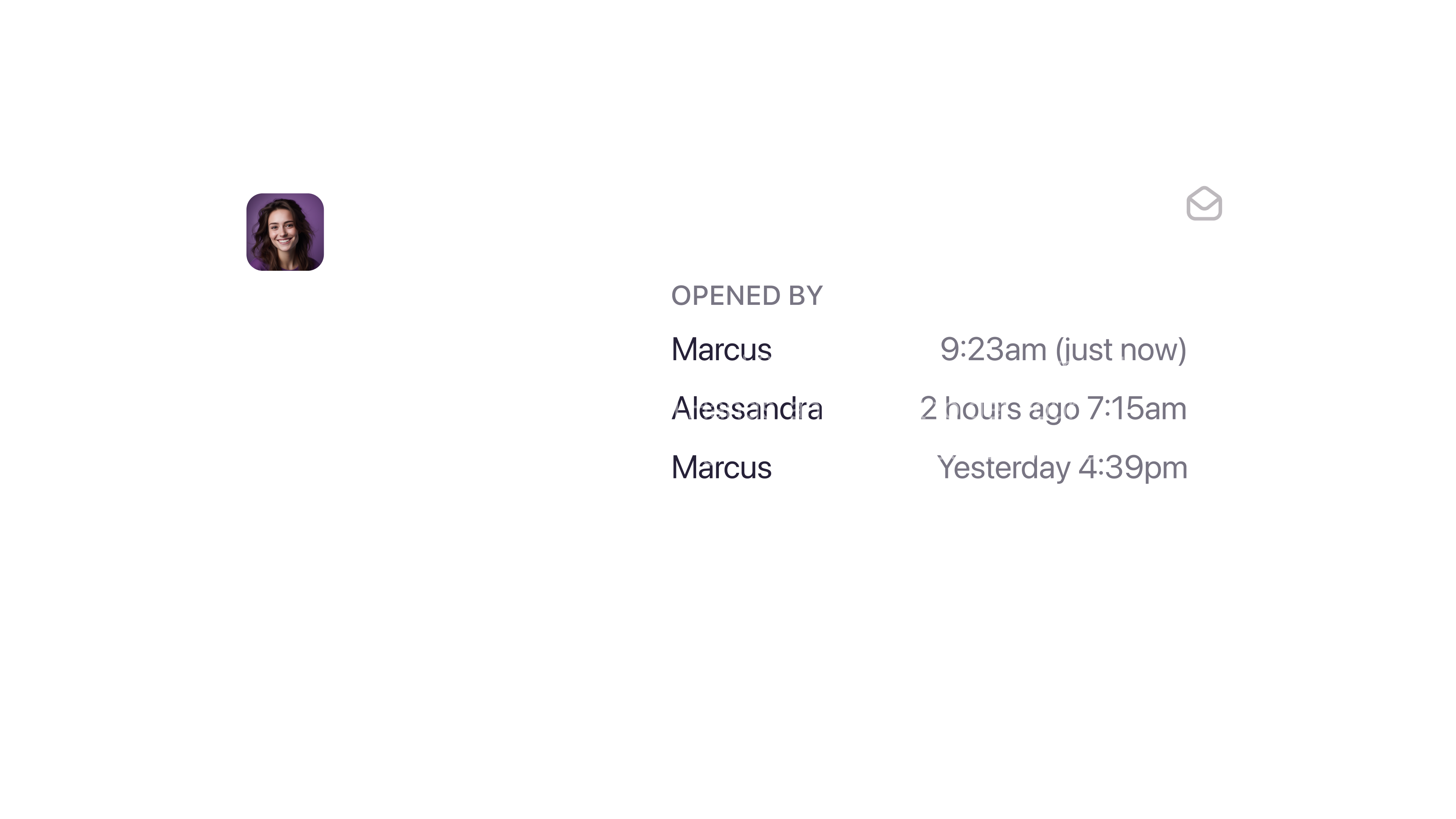
How to enable read statuses
We believe in giving you full control over your email experience—that's why read statuses are off by default. You can enable them from Settings > Compose > Read statuses. Once read statuses are turned on, you'll start receiving insights into all future email interactions, empowering you to communicate more effectively. Note that you must be on a paid Business plan to enable read statuses.
Read statuses are available on all platforms, including Shortwave’s iOS & Android apps.
Sign up for monthly updates
Get a roundup of the latest feature launches and exciting opportunities with Shortwave