Dec 13, 2022
Reclaim your time with Delivery Schedules
Update June 1, 2023: We renamed this feature from its previous name: "Batched Delivery". We also expanded the feature to let you set a delivery schedule for any sender, mailing list, or channel.
Time is your most precious resource. You plan your calendar down to the minute. You've mastered all of the best productivity tools. Nothing gets you off track, except... that incessant barrage of new emails coming in, constantly pulling you out of your zone, distracting you further from your plan for the day, and giving you inbox anxiety.
Today we're solving that problem with a new feature called Delivery Schedules. It lets you control when emails enter your inbox, so you're actually ready to handle them when they arrive. Now, instead of being constantly interrupted during the day by non-urgent emails, you can have them arrive all at once at times you choose throughout the day or week.
Not urgent? Handle it on your schedule
One way to think about your inbox is to fit each email into a 2x2 matrix of urgency versus importance (see the Shortwave Method). Some emails are important and need your attention ASAP. Some emails you can ignore completely.
Delivery Schedules are ideal for emails you know won't be time-sensitive, but may be important or interesting.
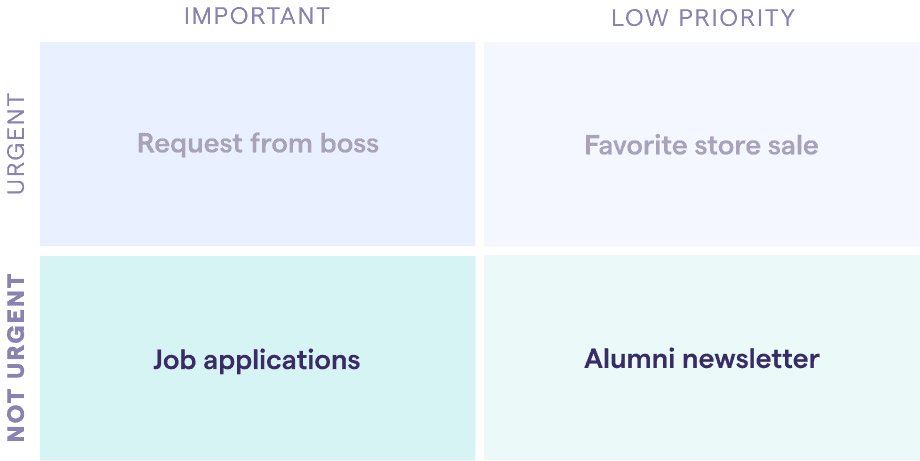
Timebox routine tasks
Timeboxing helps you enhance your productivity and focus by scheduling a specific time to complete tasks. Delivery Schedules can help you set aside dedicated time for frequent work, helping you focus and reduce context switching. For example, if you were hiring for a new role, you could schedule all job applications to arrive at once, say on weekday mornings at 8 am. You can then timebox how long you spend sifting through them, so as not to distract from other tasks you need to do later.
Save newsletters for the weekend
Make low-priority threads like newsletters wait on hold for you by scheduling them to deliver when you're ready to read them, like on Saturday mornings at 8 am. Open the bundle knowing it's not interrupting your schedule. Quickly scan and pin the content you want to consume, then clear out the rest with one click on "done".
Stay on top of SaaS updates
Set your noisy SaaS product updates to arrive at specific intervals each day so you can stay on top of those code reviews or tackle those design file comments. Stay aware of tasks on your docket while avoiding unnecessary distractions caused by constant notifications.
Quickly access pending threads
Worried about missing a potentially urgent email? Threads you've set a delivery schedule for are always quickly accessible on the Snoozed page, or via search.
Force a delivery
To see what's next on your docket, you can sneak a peek of threads that are pending delivery on the Snoozed page. If you want them right away (for example, if you have extra time to handle them now), you can force delivery immediately with one click and the threads will move to your inbox.
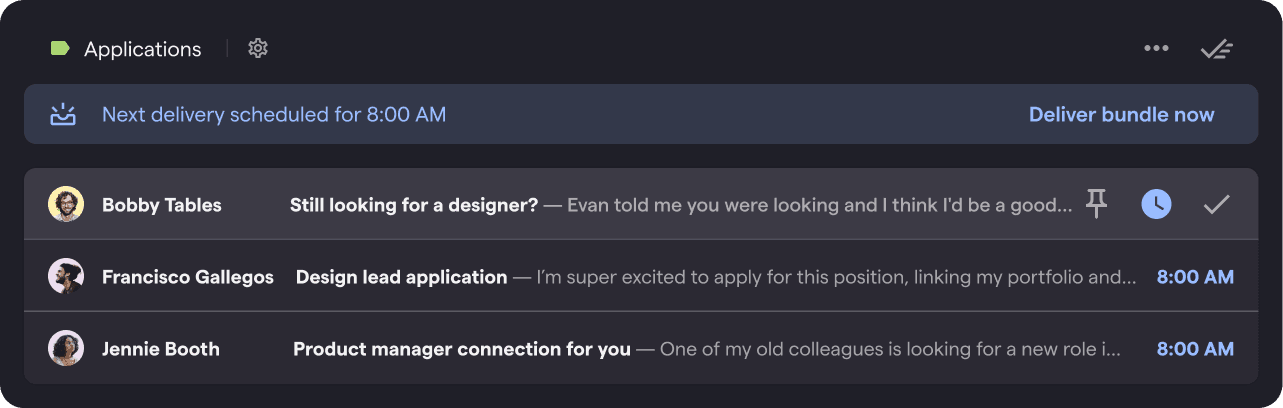
Find threads via search
Pending threads will also always appear in search. Searching by label, sender, or keyword will surface scheduled threads, so you can always find the latest information whenever you need it.
Regain control of your inbox
You can configure any bundle to have a delivery schedule in just a couple of clicks. Settings can be found on each bundle in Settings > Inbox. You can also click on the ⚙️ icon when searching for a label or on any label hovercard to pull up the settings dialog. Simply turn on "Bundle in inbox" and "Deliver on a schedule", and then choose the time you want.

With Delivery Schedules, we're trying to bring you inbox zen, and we really hope you'll give it a try! We'd love to hear your feedback at feedback@shortwave.com.
Sign up for monthly updates
Get a roundup of the latest feature launches and exciting opportunities with Shortwave