Jan 8, 2024
Integrate Shortwave with your CRM
At Shortwave, we want you to spend less time in your email client and more time getting your work done. So we know it’s critical for Shortwave to integrate with your other productivity tools, including CRMs like HubSpot and Salesforce. Today we’re announcing new features and guidance to help you be more productive with your existing tools:
- Automatic BCC lets you automatically BCC additional recipients or productivity tools on your outgoing emails.
- Automatic forwarding lets you forward your incoming emails to additional recipients or productivity tools.
We believe CRM integration is especially important. CRMs allow you to capture and organize all of your customer interactions in one place so that your team can collaborate to provide seamless, professional communications with your customers.
But this only works if your CRM integration is leakproof. If you’re not capturing all of your customer interactions in your CRM, it’s very easy for things to fall through the cracks and for interactions to become inconsistent and unprofessional, potentially losing existing or new customers. Shortwave’s integration features can help plug such leaks.
Use automatic BCC to log outgoing emails in your CRM
Automatic BCC is a new feature that automatically adds a set of predefined email addresses to the BCC line of your outgoing emails. This allows you to easily capture your outgoing customer interactions in your CRM, such as HubSpot or Salesforce.
Beyond productivity tools, you might have other workflows that could benefit from these features. Maybe you want to include your executive assistant on your outgoing emails, send copies of emails to a personal email archive, or automatically loop in a mentor who should be kept apprised of your work.
Automatic BCC is available on the Pro and Business plans and can be configured from Settings > Compose. Simply enter the email address(es) you would like to BCC:
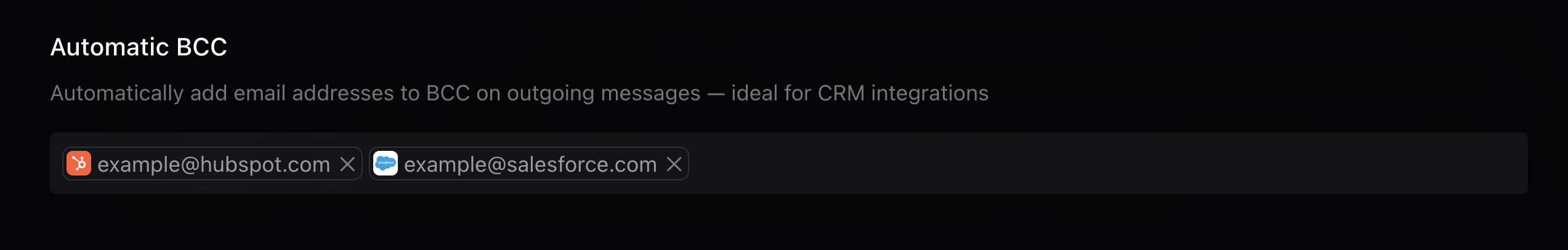
Automatic BCC works with any tool that accepts incoming emails. This includes CRMs like HubSpot and Salesforce:
- HubSpot instructions to find your “BCC Address (Outgoing)”
- Salesforce instructions to find / configure “Email to Salesforce” address
Note: Salesforce only supports Auto BCC for a “Lead” or “Contact,” not for an “Opportunity.” You also need to add your Shortwave email address under “Acceptable email addresses.”
Once you have your CRM-specific email address, you can add it to the “Automatic BCC” compose setting in Shortwave. After that, any email you draft will by default include those addresses on the BCC line (but you can manually remove them from the BCC field of a draft before sending).
Use Automatic Forwarding to log incoming emails in your CRM
Automatic forwarding is a Gmail feature that lets you forward your incoming email to another email address, and you can optionally use Gmail filters to control which emails get forwarded. Shortwave users can take advantage of these features to ensure that incoming email messages get logged into their CRM.
To start, find an email address that your CRM can use to receive incoming emails. Oftentimes you can just use an address that is already associated with your CRM (e.g. support@your-company.com or sales@your-company.com). Alternatively, your CRM may have a built-in email address that you can use.
- HubSpot has a “fallback email address”
- Salesforce lets you define “Email Service Addresses”
Once you have an email address for your CRM, configure Gmail forwarding with that address. Note that Gmail will send a confirmation message to the CRM email address you configure. This should show up in your CRM, so you’ll need to find the email in your CRM and click the confirmation link. Once the email address is confirmed, you can go back into Gmail settings to finish the forwarding configuration.
Supercharge your email productivity with Shortwave
We hope that you find these tools and techniques useful to keep you focused on your work, keep your CRM up-to-date, and achieve inbox zero more frequently. This integration is available in our Pro & Business plans and we hope you’ll check them out.
Sign up for monthly updates
Get a roundup of the latest feature launches and exciting opportunities with Shortwave