Guides
The Shortwave MethodCustomize your ShortwaveThe Shortwave AI AssistantCollaborate with your teamBillingSecurity & PrivacyMigrations
Migrating from GmailMigrating from SparkMigrating from SuperhumanReferences
SearchKeyboard shortcuts & commandsSupported browsersHow-tos
Use Outlook & other providersUnified inbox via Gmail settingsManage multiple accountsDownload Shortwave for desktopDefault email appEnable push notificationsTroubleshoot push notificationsManage auto-apply labelsIntegrate Shortwave with your CRMUsing MCP with ShortwaveTroubleshoot missing threadsDownload EML fileGoogle Advanced ProtectionImport full historyDowngrade accountDelete accountDownload Shortwave for desktop
Shortwave has desktop apps for Mac and Windows for seamless native email experience. You can also install the Android and iOS mobile apps to access your inbox on the go.
macOS app
- Download Shortwave's Mac desktop app
- Once downloaded, open the Shortwave installer in Downloads folder
- Drag the Shortwave app to you Mac's Applications folder
- Click on Shortwave to launch the app
- Right-click the app icon in your Dock and select Options > Keep in Dock to easily access Shortwave
- Follow the on-screen instructions to log into your account
Windows app
- Download Shortwave's Windows desktop app
- Once downloaded, open the file by double-clicking it in your downloads folder
- Right-click the app icon in your Taskbar and select Pin to taskbar to easily access Shortwave
- Follow the on-screen instructions to log into your account
Progressive web app
For other platforms like Linux, Shortwave supports installing progressive web apps (PWA) on Chromium-based browsers that look and feel like a desktop app.
- Go to app.shortwave.com in Chrome, Edge, or any other Chromium-based browser except Arc.
- Click the install button at the end of the address bar
- Follow the on-screen instructions
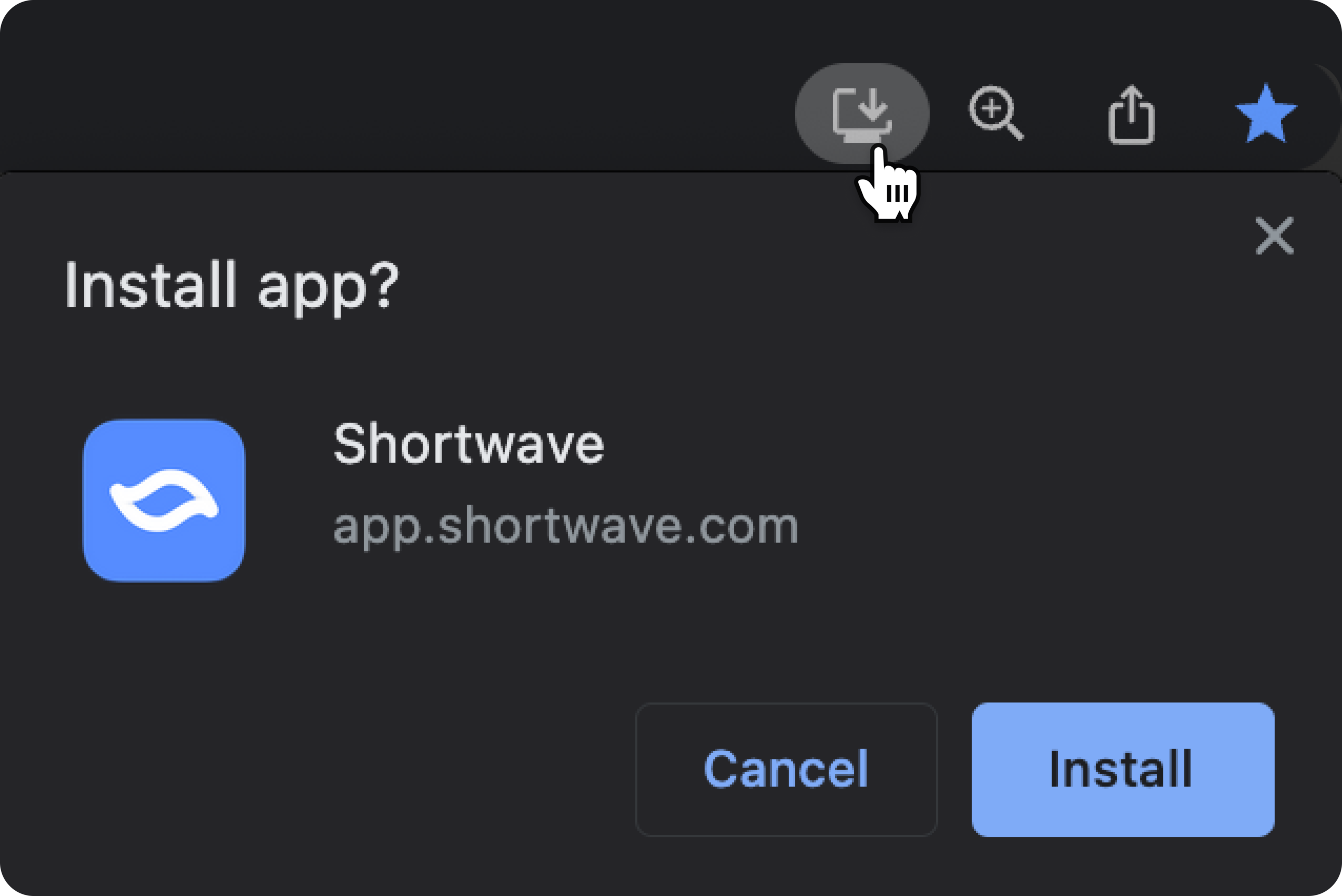
- To run the app on startup, go to
about://appsin your browser - Right click Shortwave
- Select Start app when you sign in
Don't see the install button?
- Our app currently isn't supported with Firefox as the default browser
- If you've installed the app previously, you may see the option to open Shortwave in your URL bar:
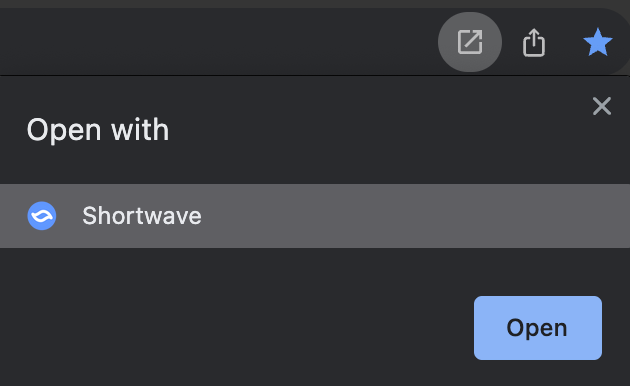
Arc
Arc does not currently support installing PWAs directly. However, you can still use Shortwave by visiting app.shortwave.com in your Arc browser, or by downloading the PWA via Chrome.
Guides
The Shortwave Method
Customize your Shortwave
The Shortwave AI Assistant
Collaborate with your team
Billing
Security & Privacy
How-tos
Use Outlook & other providers
Unified inbox via Gmail settings
Manage multiple accounts
Download Shortwave for desktop
Default email app
Enable push notifications
Troubleshoot push notifications
Manage auto-apply labels
Integrate Shortwave with your CRM
Using MCP with Shortwave
Troubleshoot missing threads
Download EML file
Google Advanced Protection
Import full history
Downgrade account
Delete account